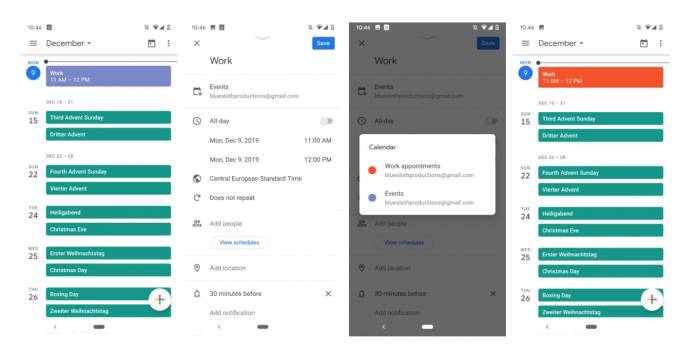
Sometimes, even the most basic of functions takes a mind-bogglingly long time to arrive. While Google Calendar is probably one of the favorite productivity apps of a lot of users, the mobile version is not as robust as its desktop counterpart. One of the things missing was the ability to move events from one calendar to the other. It looks like Google is finally adding that minor but important feature as a server-side switch is giving selected users the ability to do that.
According to Android Police, some users are seeing this change now with their Google Calendar app although it doesn’t seem to be rolling out for everyone just yet. Previously, you had to go into the edit interface to be able to move an event from the current calendar to another one which may be work-related or from work to a personal calendar. You could also copy and duplicate an event by tapping on the three-dot menu.
Now, some users are seeing an option to let you re-assign an event to another calendar below the appointment title. You still have to tap on the event and then the edit button so you can see the calendar picker. This is, of course, a minor thing but one that may be particularly useful for those who have multiple event calendars and find themselves having to constantly move events from one calendar to another.
If you’re not seeing this calendar picker on your Google Calendar just yet, you can try force quitting the app and then clearing the cache. You can also try to update to the latest version although the change seems to be from the server side so even those with an older version can find themselves with this minor but new functionality.
Even though it took them long enough, hopefully, this is also a sign that Google Calendar’s Android app will eventually become as easy to use as the desktop version. This is important as we see more and more users relying on their mobile apps for work rather than their computers or laptops.









