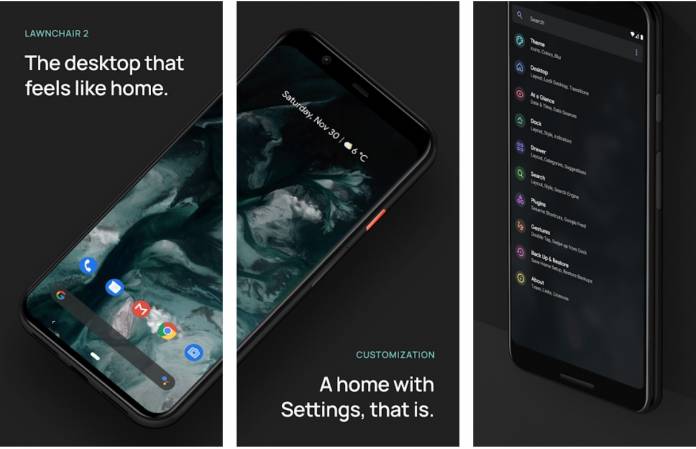
If you like how the Pixel Launcher works but you’re not willing to get a new Pixel device, your only solution would be to find a third-party launcher that can do basically the same things. One of the more popular apps that does just that is the Lawnchair Launcher and now they’re rolling out a major update that brings even more features to your phone’s home screen. Version 2 has actually been around for some time now but it was in the alpha and beta version only.
If it’s your first time to hear about this app, it’s basically a third-party launcher that you can install so your phone can act like it has a Pixel Launcher even if you’re sporting a non-Pixel device. The main difference is that it’s not limited by what Google is bringing its users so it has several customization options and a lot of other bonus features. The original version was based on the Nougat version but now we’re seeing a more updated version based on Oreo, Pie, and maybe even a hint of Android 10.
An Android Police post shares that one of the new things you can experience with this version 2 is an expanded “at a glance” widget. It will be able to pull info including battery status, unread notifications for currently playing music, emails, and chat messages. Of course, the popular Dark Theme support will also be available here. Since it’s aping Pixel, you also get Pixel-style app suggestions, app actions, as well as tab/category support.
As for the customization options, you will be able to adjust the grid and icon size, support for icon packs, shortcuts, and notification dots. If you want to have a Discover/Feed integration when you swipe left, you can also have it but you’ll have to download an additional app called Lawnfeed for it to work. It’s not such a hassle to do so and if you want to have a Pixel feel, then this is one way to go.
If you’re already using Lawnchair Launcher, just check the app if it’s already available for you already. And if you haven’t tried Lawnchair Launcher yet, you might want to check it out by downloading it from the Google Play Store.









