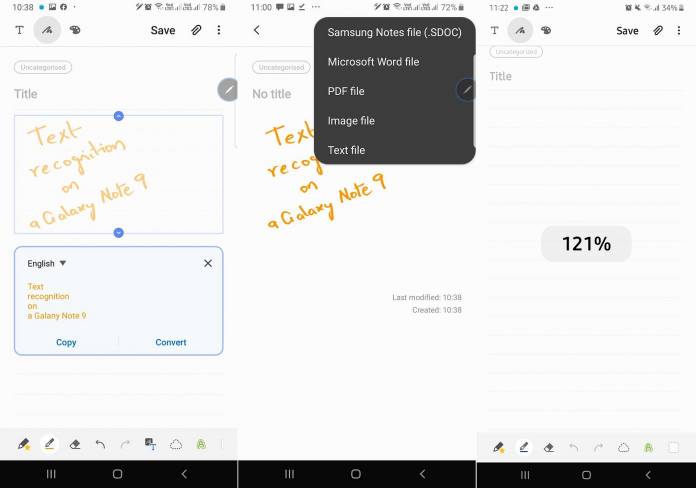
When Samsung launched their Galaxy Note 10 recently, one of their promises is that some of the features here, particularly those connected to the Samsung Notes app, will be rolling out to older Note devices. Well, that day has come as the latest update to the Notes app, version 3.1.04.16 brings some of the more useful features to the Galaxy Note 9 and even the Galaxy Note 8. This includes the much valued handwriting-to-text feature among other things.
According to SAM Mobile, the changelog says that the feature that will convert your handwritten notes to text will only be available for devices that have the S Pen, meaning, of course, the Galaxy Note devices. It is a very useful feature for those who need to jot down notes in a jiffy but would also need those notes to be saved as documents and sent to officemates or colleagues for documentation. Some people find the handwriting feature more convenient rather than typing stuff out on your keyboard.
The update also brings other features that even other Galaxy devices may have as well. You can now export your notes to the Microsoft Word format, alongside the other options which include a Samsung Notes file, PDF, Image, or a simple Text file. Just tap the share button and you’ll see all those other export options. So those minutes from your meeting can automatically be exported to Word and then emailed to everyone involved.
When creating a note, you can also zoom in and zoom out if you need to look closely at something you wrote or typed out. There are also new handwriting styles that you can choose from if you choose to create a note in handwriting mode.
Except for the handwriting to text feature, the other things mentioned will also roll out in the other, older Galaxy devices. There were some earlier reports that even if you didn’t have an S-Pen, you can use your finger to write and have it converted to text, but this doesn’t seem to be happening for non-Note devices for now.









