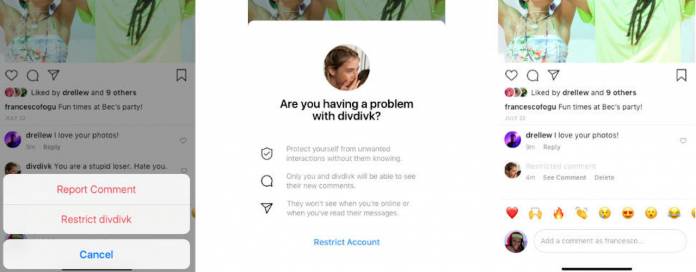
While it would be just easier to block someone on your social media platform to avoid online bullying and abuse, Instagram believes that doing so can sometimes lead to bigger problems for someone in real life. This is a reality for teenagers who block their peers and then receive worse abuse when the bullies find out they’ve been blocked. And that is why the Restrict feature was created but it only rolled out to selected users previously. Now it’s available for all users on Instagram so they can have more control over their account.
What the Restrict feature does is to “quietly” restrict someone from your account without them knowing that you’re doing so. Their comments on your posts will be hidden from you and the messages they send to you will go directly to the hidden inbox so you won’t be able to see them at all, unless you choose to do so. It is basically a sort of shadowban function as an alternative to blocking someone and them knowing you blocked them.
The user who enabled the Restricted access will not see the comments posted from the account they restricted but will instead be shown a link that will let them view it if they choose to. And if they receive any Direct Message from the restricted account, it will go to the “Messages Received” inbox and not the main inbox so they can still choose whether or not to view it. Some will still want to eventually but at least you won’t be faced with potentially abusive messages.
The restricted users will still see the comments that they posted on your photo or video so they won’t know that an action against them was taken. They will also not be alerted in case the user chooses to read their comments or messages as it otherwise defeats the purpose.
You will also have the option to unrestrict an account once you think that person has become “safe” again. While this feature is primarily targeted at teenagers who are experiencing bullying from peers, it is still available for all users.









