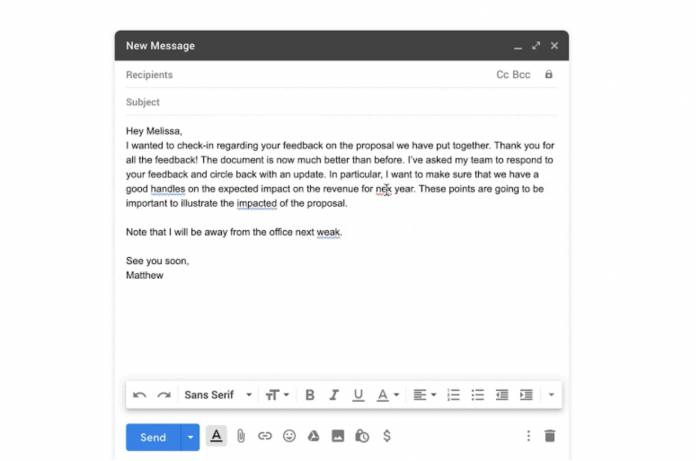
While most of the regular Gmail users have been enjoying (or not) the autocorrect and suggestions as-you-type in their email app, G Suite users have yet to see that squiggly blue line appear as they’re composing emails. But the good news (or bad news for those annoyed by this) is that the spelling and grammar correction capabilities are now rolling out to companies that are using G Suite as well. The purpose is of course to help you type faster and better and save you a precious few seconds or even minutes.
If you’re not yet familiar with this feature, it’s an artificial intelligence-powered tool that gives you suggestions as to your next words as you type. You have the option, of course, to accept or reject the suggestions but it saves you a few seconds since you don’t need to type out complete words and just swipe (mobile) or press tab (desktop) to accept them. If you do a lot of
Along the way, it also spots potential grammar and spelling mistakes and these are highlighted with a squiggly blue line. You also have the option to accept or ignore the corrections. Unfortunately now, this is only useful for English Gmail users since it’s the only language it supports. But it can be a huge help for those people that don’t consider English their first language. And even if English is your main thing, writing emails can sometimes be tedious and time-consuming so this should buy you a few more seconds or minutes.
If you’re a G Suite user or admin, you don’t have to do anything. Google has started rolling it out and should be available in the next few days automatically for your Gmail account. You’ll start noticing those suggestions and corrections as you type. If you don’t want that feature as it might distract or annoy you, you can disable the feature even if your company is using it by default.
Do you find the spelling and grammar corrections and suggestions useful or does it just add to your email time since you’re consciously looking at all the squiggly blue lines and the underlined suggestions?









