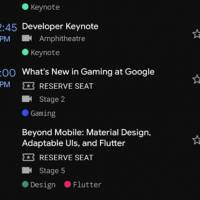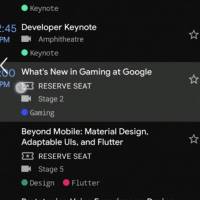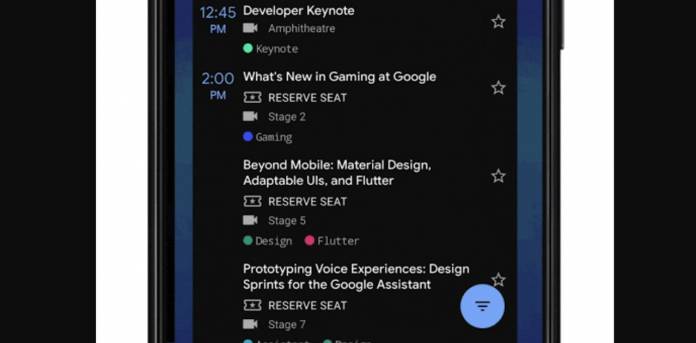
Android Q is about to be served. Well, the Android team has been serving developers the newest Q dessert but the Final Beta has just rolled out. This means the public version will be out soon for the rest of the Android community. We detailed the Beta 6 improvements and features yesterday but allow us to focus on just one important feature–Gesture Navigation. The new gesture navigation is made possible by a new system navigation mode. It allows mobile users to navigate some features on Android with only gestures (actions). No need for buttons because gestures will be enough.
With Gesture Navigation, Android aims to deliver a “more immersive experience” as described. It seems like an exciting move because it’s an advancement in technology.
Gestures aren’t exactly a new idea but they will be a major feature in Android Q. Android partners and app developers are given the chance to customize gestures for their apps and programs for a more personalized and innovative experience.
The Android dev team believes gestures can do more. They’re faster and more natural. Gestures are also a more ergonomic way to go around a device. They are said to be more intentional and offer an immersive app experience. It minimizes how a system draws over app content.
Gestures also have disadvantages. They don’t work for all users. Gestures may interfere with an app’s navigation pattern. They are also more difficult to learn and can take some adjustment.
The developers have gone through a lot before implementing Gesture Navigation. They did research on how mobile users usually hold their devices and what parts of a phone are frequently used. Several prototypes were made initially and numerous testings have been made. Many users were also asked about how they use and feel about the system.
It’s been a long process but Android Q is expected to offer something new to most consumers. It will be more intuitive. Two of the core gestures in Android Q are ‘Home’ and ‘Back’ being the most widely used navigation. ‘Recents’ and ‘Drawers’ follow.
Developers are provided enough information to make adjustments. How people interact with the apps are taken into consideration. There are several steps to support gesture navigation but do take note of the following as per the Android developers:
(1) Go edge-to-edge to enable your app to draw across the entire screen
(2) Handle any visual overlaps with the system user interface (i.e. navigation bar)
(3) Resolve any gesture conflicts with the system gestures