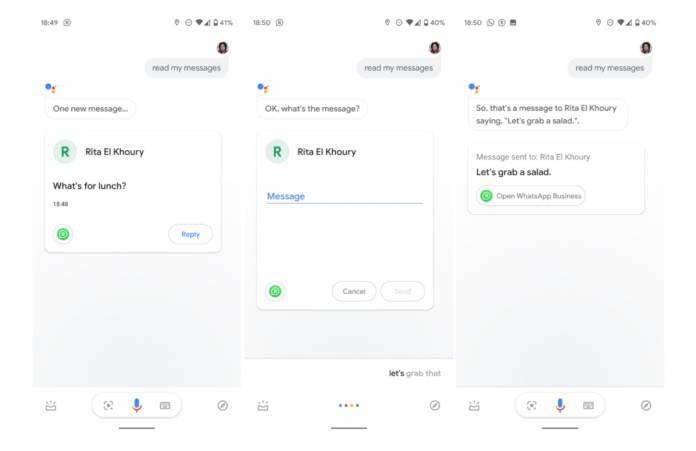
One of the ways that people use Google Assistant is to have it read out notifications and messages when your hands aren’t free to use your phone. However, it could only read SMS texts that were sent over the native Messages app and Hangouts. But as we know by now, people use messaging apps like WhatsApp, Skype, Telegram, etc more than actual SMS. However it looks like they have quietly updated this and lets Google’s digital assistant read out loud messages from these other services.
According to Android Police, a tipster said that Google Assistant is changing its behaviour by not skipping over notifications and messages from other messaging apps. Previously, if you asked it to “read my messages”, it would only identify and read out loud your SMS texts. But now it would also read your messages from WhatsApp, Telegram, Slack, Discord, GroupMe, and other messaging apps.
So now when you say “read my messages”, a card will pop up with the last message you received and read it aloud and even tell you from which app it is coming from as well as the name of the sender. If the message has pictures, videos, and audio notes, it will just tell you the message contains said attachment but it won’t play it back for you. The Google Assistant will show you a carousel of received chats and should go through them one by one.
Even better, your Assistant will give you the option to reply by typing it out or dictating a reply. Once you’re done, the answer will be sent and then the message is marked as read and the notification will be removed. This is a good feature to have whenever you cannot actually use your smartphone to reply or even read your messages. It may be part of Google Assistant’s preparation for ambient display which should be coming soon.
There doesn’t seem to be an update that you can do to make this appear on your Google app. So just check when you say “read your messages” and see if your Google Assistant will read from other messaging apps.









