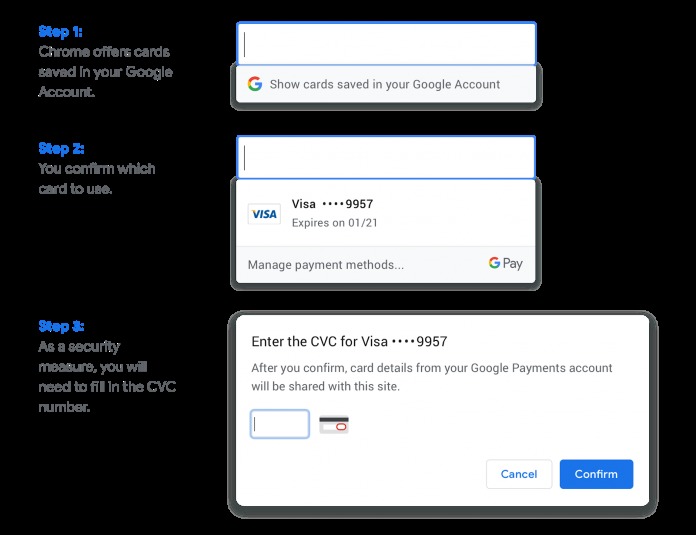
This is either good news or bad news for those who love to do most of their shopping online and on Google’s browser. Chrome now makes it easier to choose your saved payment options as long as you’re signed in to your Google account. This is actually already experienced by some Chrome users but the change is that you don’t have to turn on Chrome Sync for this to happen. You also get more options to add payment options and to keep them on just your device and not across all your gadgets where you use Chrome.
When you’re buying something from an online store and you reach the payment details, your saved payment options will appear and you can choose which one you’ll use for the transaction. The only requirements is that you are logged into your Google account and that the website supports Google Pay. This makes it so much easier to buy stuff, that is why it can be good news or bad news depending on how your wallet feels about it. Of course you’ll still need to confirm your card’s CVC for security reasons.
You will also have the option of adding a new payment method to your Google account and when you do, you’ll receive a confirmation email. You can also choose to save your payment methods just locally and not sync across devices. Go to your Chrome Settings > Payment Methods > Add. And if you need to manage your payment methods on your Google account, go to Settings > Payments & Subscriptions > Payment Methods.
If you trust Google, having your payment methods synced across your devices is highly convenient especially if you don’t want to spend a lot of time filling up checkout forms and payment details. Given all the recent security issues though, some people might have second thoughts about doing so. That’s why the options that Google gives us to manage all these is important.
Google says this new feature is rolling out to users so expect to see it on your Chrome when doing your online shopping. And you can also go ahead and turn off Chrome Sync if that is something you’re inclined to do.









