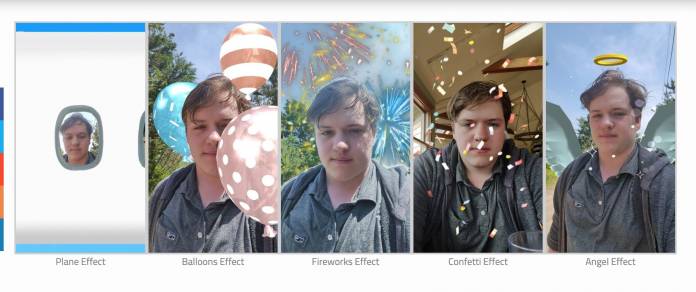
Google’s quest to make Android Messages a worthy competitor to the long-dominant iMessage continues. They seem to be testing out a lot of new features on the messaging app and the latest one seems to borrow a page or two, or rather, a filter or two from Instagram Stories and Snapchat. Some users can now add some special effects on the pictures that they take and want to send through Messages. It doesn’t really change your life but it does make sending messages on the Messages app seem more fun.
They are testing out five camera effects currently and the good folks over at XDA Developers were able to use them all to show us how intuitive these filters are. You have the plane, balloons, fireworks, confetti, and angel filters. They are very similar to how filters work on Instagram and Snapchat as they can augment your face and add the effects intuitively. It can recognize your face and your position within the frame and then add things in front of and behind you.
How it works is you go to your Messages app and open a conversation with someone. Tap on the camera icon beside the text box which will of course open the in-app camera. Swipe through the photo and video until you reach the effects. Then you can choose from among the five we mentioned by swiping through them. You can take a selfie or use your phone’s main camera and see how the effects affect the photo you take.
Unfortunately, you cannot use this on your regular camera or photos in your gallery taken from the camera. Everything has to be done in-app. You can send them with MMS, SMS, or RCS or whatever your device actually supports. Your choices are pretty limited right now and there are no dog or cat filters to make you cuter but these five are pretty interesting.
We don’t know yet when Google will roll out the effects / filters as it’s still in the very random testing stage. As soon as we have more news of course we’ll let you know.









