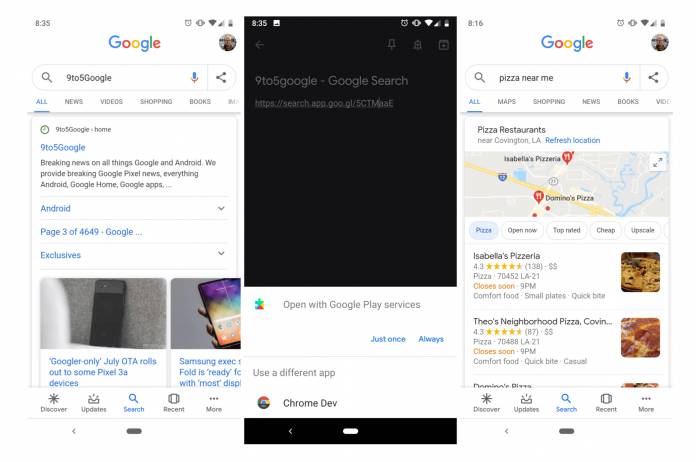
For most people, finding answers to things we’re trying to find out automatically means relying on Google. But there are also some people who want to rely on people who Google rather than Googling it for themselves. Now the Google app is testing out a way to make sharing searches a bit easier than the current way that you can share it. If you’re on the Google app beta for Android, then you’ll be able to see and test it out now.
Currently, there are already some ways for you to share a Google Search query. One involves copying the really long URL and then pasting it in a text message or messaging app. That’s probably the most common way we do it, but if you don’t like seeing long, garbled URLs, then it’s an eyesore. Some use LMGTFY (Let me google that for you) if they want to be a bit more passive aggressive.
According to an article on 9 to 5 Google, this new way that is being tested in the Google app beta version simplifies the process. You’ll now see a share button in the search results page to the right of the voice search button. It should open up the ever reliable Android share menu and you can choose which app you want to share the “search.app.goo.gl” link.
What the receiver sees when they click the link depends on where they’re clicking it from. If they’re using an Android device, it will bring them to the Google app. If they’re on a computer, it will send them to the Google Search results page. If they’re using a Chromebook, it will send them to Google Play Services then back to the browser (something they need to work on probably).
Since Google personalizes search results for each person, what you’ll see may be different from what the person who sent the search to you sees on their results. It would be interesting to see if they will work on something that would show the same results but that may be a bit more complicated. For now, only beta testers can see this new search share button.









