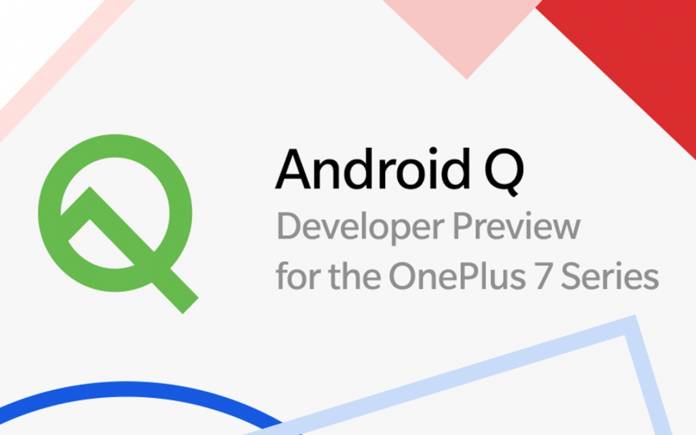
The OnePlus 7 Series includes the regular model and the OnePlus 7 Pro. Both variants run on OxygenOS but the Android Q will soon be ready for the pair. After the Android Q Developer preview for OnePlus 6/6T, here is the version of the OnePlus 7. It’s for the early adopters and developers who wish to see what can still be improved on the new OnePlus devices. Development is still in its early stages so that means there may be notable issues.
It is suggested that the Android Q developer preview ROM is not flashed especially if you’re not a real dev or know nothing about coding. As with most custom ROMs, we’re saying you download and install at your own risk.
Here are some known issues you may encounter once Android Q is installed: ambient display not working, system stability issues, cannot send SMS when VoLTE is on, and navigation gesture not working. For some units, the recovery mode may not be working.
The Android Q Developer Preview version should offer most features and functions but note some may not work as intended, at least, not yet. Feel free to report any bugs or problems you may encounter. You may also witness an issue with MTP that doesn’t allow copying of rollback file from PC to Phone
On your OnePlus 7 or OnePlus 7 Pro, here’s how you can install the new system:
1. Download the ROM upgrade zip package from the server.
2. Copy the ROM upgrade package to the OnePlus 7 phone storage.
3. Proceed to Settings> System> System Updates> Click top right icon>Local upgrade > Click on the corresponding installation package> upgrade> System upgrade completed to 100%.
4. Choose Restart once the upgrade is over.
5. The phone will boot into recovery mode to format user data. The phone will reboot again after formatting.
The new version will be ready via local OTA update so watch out for notification. It is highly recommended you backup phone data first because content on the device may be erased.









