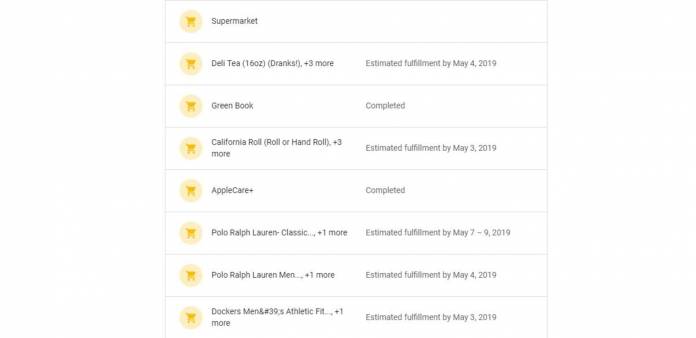
Google tracks your online purchase history. This is probably not so surprising to most of us and it would be understandable if these purchases were made on Google platforms. But if you go to myaccount.google.com/purchases, you’ll find that all the things that you bought and whose receipts are stored in your Gmail account are all here. And if you want to delete them, there is no one-click solution to it and you’ll have to do it the hard way.
Not a lot of people know about this Purchases page and the folks over at CNBC are trying to shed light on this and calling out Google on why they even have this in the first place. The purchases shown on the page can come from online services like Amazon, Seamless, DoorDash and other online stores, as long as your Gmail account is the one you recorded for your digital receipts. Google says it’s to help you keep track of your purchases in one place and assured users that they do not use this information to serve you ads and that you can delete your information at any time.
However, that is not such an easy task as you would expect. When you tap on one of your purchases, it will bring you to the detail page and when you tap on “remove purchase” you will get a pop-up window saying you need to delete the email. You then tap on “view email” and you will go to the email itself which you will have to delete from your Gmail account forever. There’s no tap multiple purchases button so you’ll have to do it one by one. There seems to be no other way to delete them from your purchases page other than deleting the digital receipt on your Gmail.
Google said you can turn off the purchase tracking entirely by going to the search setting preferences, but there doesn’t seem to be an option to fully turn it off. Google says they’re looking into simplifying this delete process but for now, if you really don’t want to have any of your purchase history in one page, then you’ll have to delete them one by one.
As to why the page exists in the first place, we’re not convinced that they are for our own convenience. Google insists though they’re not so they can serve you ads or use it in other Google products. Right.









