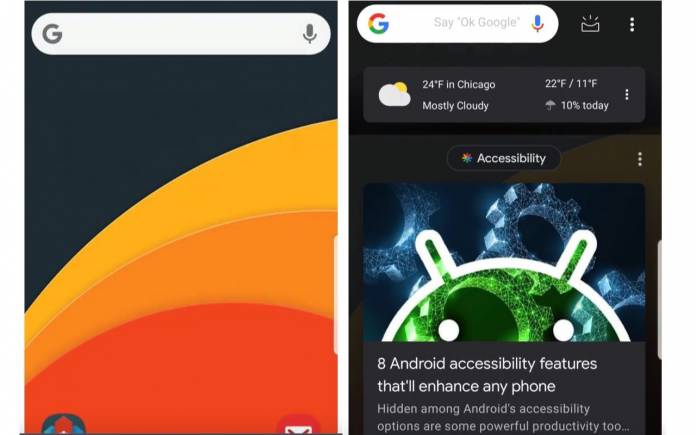
The last Nova Launcher app update brought Stable release of 6.0. That was only last month and today, Nova Launcher 6.1 is ready with numeric dots and dark mode for the Google Discover page. The new version is now live on the Play Store so feel free to download the app developed by TeslaCoil Software. There may be newer launchers available but the Nova Launcher has remained to be one of the best since it was released in the year 2012.
The new Nova Launcher version now features Numeric Dots. This feature was introduced by Google in Oreo last year. Instead of badges, an app icon shows a Dot if there are any update or notification available. It’s more similar to iOS where apps show the number of unread images.
What’s different with the Dots here is that it doesn’t go away even when notification is gone. Some people may still want to know how many unread messages or notifications are there so the Numeric Dots can be better compared to Dynamic Badges.
Most email or messaging apps will benefit from the Numeric Dots. They actually show the exact number of notifications available.
The other major improvement is the Dark Mode, particularly inside the Google Discover page. You can now use Light, Dark or Follow (Nova’s) Night mode depending on your needs or mood. This one needs Nova companion apps to work though. You can change the option under Settings > Integrations > Google Discover > Theme.
With the arrival of Dark Mode, we have a feeling more areas will get the same dark theme. Other apps and programs are also expected to release updates adding the dark more or dark theme because that is now a standard in the mobile experience. It may have taken Nova Launcher a while but we’re just glad it’s ready.
Download Nova Launcher from the Google Play Store
Nova 6.1.6 has been released as a stable version at this time.
New features include: Numeric Dots(TeslaUnread no longer required), Undo Bar, Dark Theme for Google Now(requires Android 8.0 or higher) and of course bug fixes and optimizations.https://t.co/9AZNzlW6uY pic.twitter.com/GsCoKODjNb
— Nova Launcher (@Nova_Launcher) April 11, 2019
SOURCE: TeslaCoilApps









