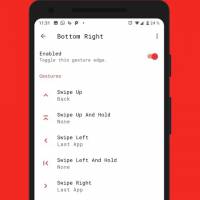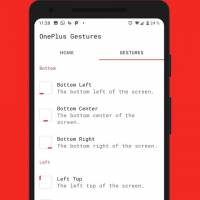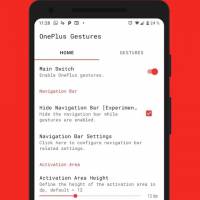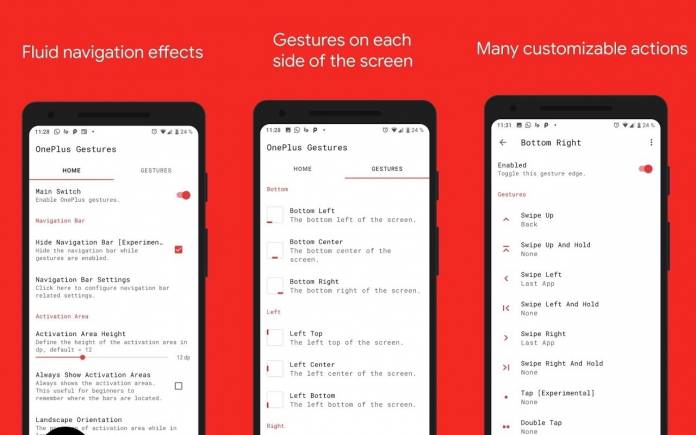
Many of you may have forgotten about it but there is a One + Gestures app from OnePlus. It’s getting another round of update to deliver a number of important changes like app blacklist, visual effects, and new gesture areas and types among others. The app allows a glimpse of gesture-based navigation for Android. It’s not the total gesture control experience but it is a good start. Known originally as ‘One + Gestures’ this one isn’t exclusive to the OnePlus phone. It was only the OnePlus team that developed the app.
One + Gestures is now called as Vivid Navigation Gestures. It lets you say “hello” to gestures and bid goodbye to buttons. We can agree “gesture control” will be big in the mobile industry soon because of its convenience.
Gesture control isn’t really a native feature of a phone. You can have it with the Vivid Gestures app. Instead of clicks and presses of button or keys, the phone can accept your gestures.
This function is ideal for those with big phones but has small hands. One hand navigation can be a challenge at times so gestures may be “easily recognized” instead. This app is also ideal if some hardware buttons on a device aren’t working.
Fluid Effects, Multiple Gesture Areas, Available Gestures, Available Actions, and Hide Navigation Bar are detailed on the Play Store page of the app. Some Available Gestures are as follows: Swipe u, Swipe up and hold, Swipe left, Swipe left and hold, Swipe swipe right and hold, Swipe swipe down, Swipe swipe down and hold, Hold, Double Tap, and Tap.
Download Vivid Navigation Gestures from the Google Play Store
VIA: Android Police