
While there are a lot of file-sharing and cloud services that you can use out there to send documents and big files to colleagues or friends, they may not always be secure and convenient. Mozilla is now testing out a new product called Firefox Send which was one of their Test Pilot experiments and will now be available on beta for Android devices. The free encrypted file transfer service can be used on any browser, even non-Firefox ones.
To use it, all you have to do is go to send.firefox.com on your browser. It can be Chrome, Opera, or of course, Firefox. You can upload a file up to 1GB in size and then choose when the sharing link will expire, how many downloads you will allow, and if you want another layer of security, you can use a password so you can be sure that only authorized people will be able to access this.
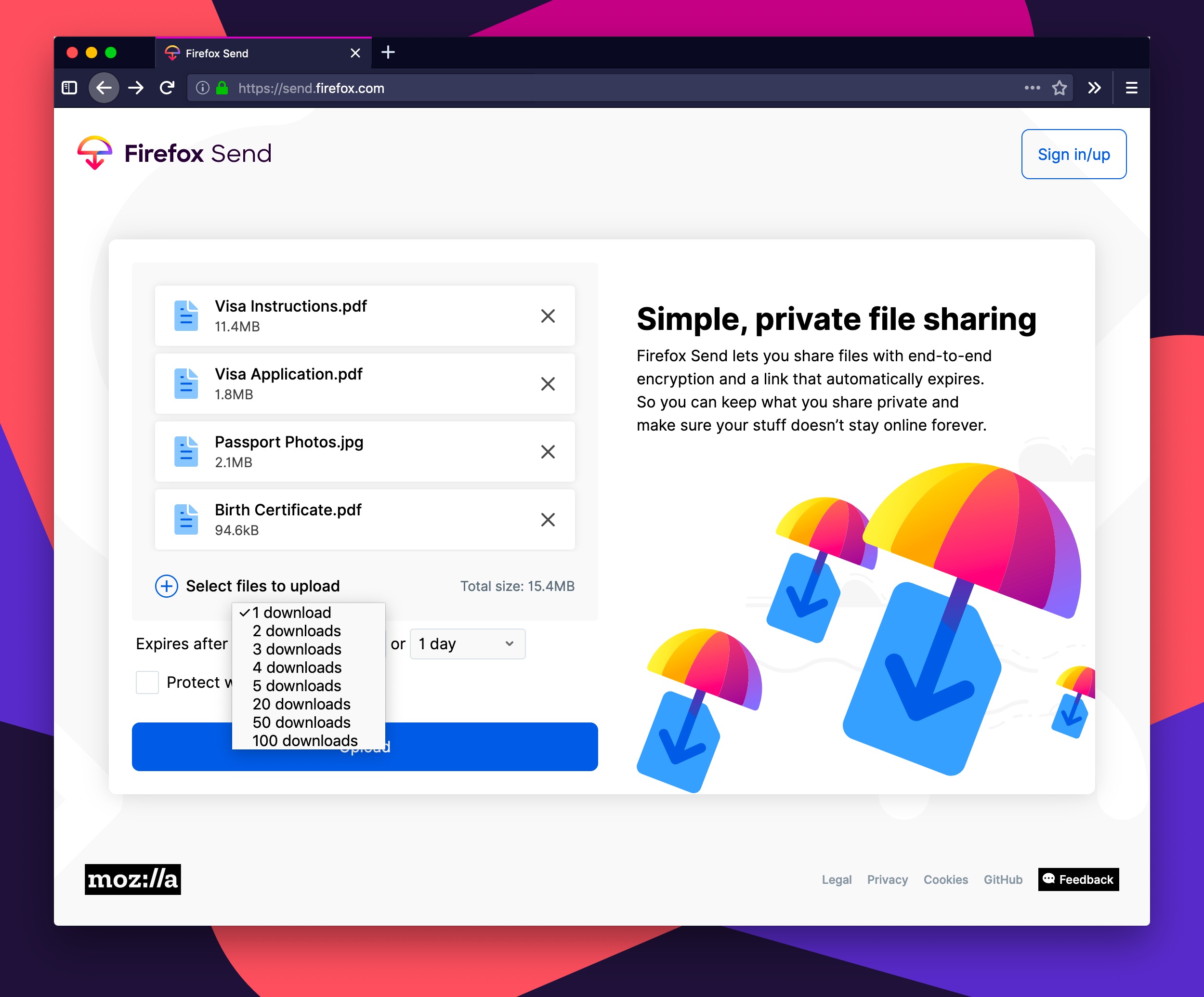
We say another layer of security because the system uses end-to-end encryption, meaning only you and the receiver will be able to see and access the file. It won’t be stored on any cloud or server except where your receiver will save it of course. You will be given a link which you can send to anyone you want to have access to the file and they can download it from their browser without having to log in or sign up for anything.
You can send files as big as 2.5GB but if you go beyond 1GB, you’ll have to log in to your Firefox account or sign up for a free account if you still don’t have one. This is a good way to send important personal files or confidential work documents without having to use email or cloud servers. You can now start sending files but remember it’s still in beta mode so it might not be as perfect as expected.
SOURCE: Mozilla









