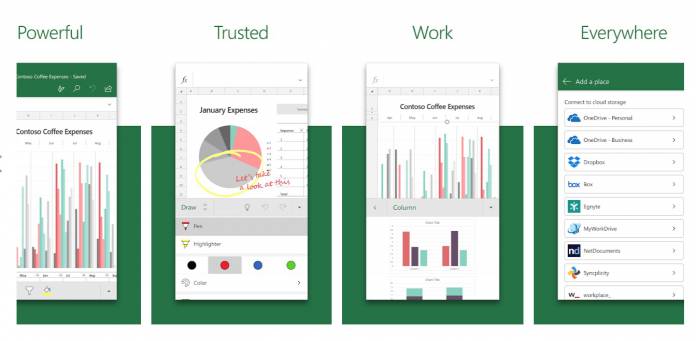
If you like taking photos of charts and tables but then have to painstakingly re-type them onto another program, your days of torture are over if said program is Excel. Microsoft previously talked about bringing a feature to their Excel for Android app that will capture the data that is included in a photo that you take directly onto a spreadsheet. Now they’re finally rolling out this feature to make life easier for people who need this kind of thing on their phones.
Automatic data capture for images probably isn’t something you will have to use a lot. But in cases when you need it, it’s nice to know it’s there. It lets you take pictures of charts and tables from a book or from a hard copy of a report (that for some reason doesn’t have a soft copy) and it will then import the data from the image onto a spreadsheet on your Android app.
Data entry is probably the least favorite thing of Excel users so at least now if you have a hard copy of that table, you won’t have to do it anymore. Those numbers in a financial report or those data from a chart on your textbook will now be automatically imported.
Take a photo of the image you want to capture, crop until what’s left is the information you need, and then add it directly onto a new spreadsheet. You will then be able to edit all the fields, delete those that you don’t need, and maybe even correct items that have mistakes in them.
The new Data from Picture feature is now rolling out for Excel for Android apps. If you already have it installed, check if the update has reached you already.
VIA: SlashGear









