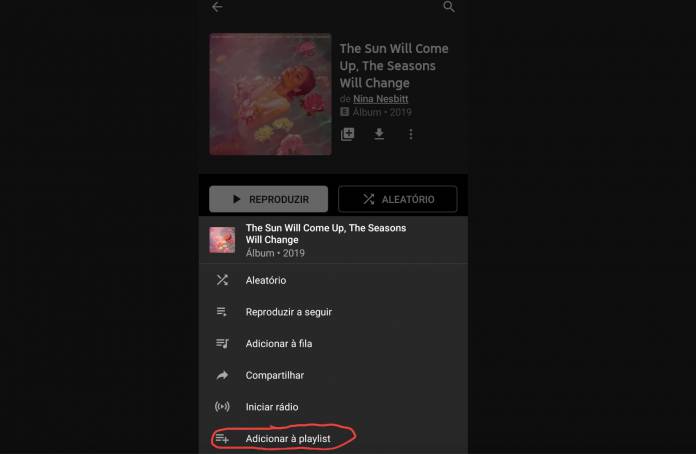
YouTube Music is still a bit behind when it comes to features that make streaming music more convenient and fun to use, like the more popular ones like Spotify and Pandora. We’re seeing a few improvements here and there with the new ones and the latest one makes it easier to add music to your playlist. While you could add previously add individual songs to whatever playlist you want to add it to, now you can also add albums and playlists entirely to the playlist you created.
Adding songs to playlists is probably one of the favorite things that music lovers do on their music streaming service. While it’s fun to add songs individually, there are times when it would be much easier to just add an entire album or even better, an entire playlist that someone else created or maybe to even re-organize your own playlist.
All you have to do now is tap on the overflow menu and you’ll see the option to add the album or playlist to your playlist. This is also useful as there are some curated playlists that Google includes in their service and adding each of the songs individually may be tedious. Just add the entire one and then delete the ones you don’t want to listen to.
You’ll find the Add to Playlist button for albums and playlists when you update your YouTube Music to version 2.69. For those who use the web version of the service, it’s still not yet available but we’ll probably see it sometime in the future. For now, enjoy it on your smartphone.
VIA: Reddit









