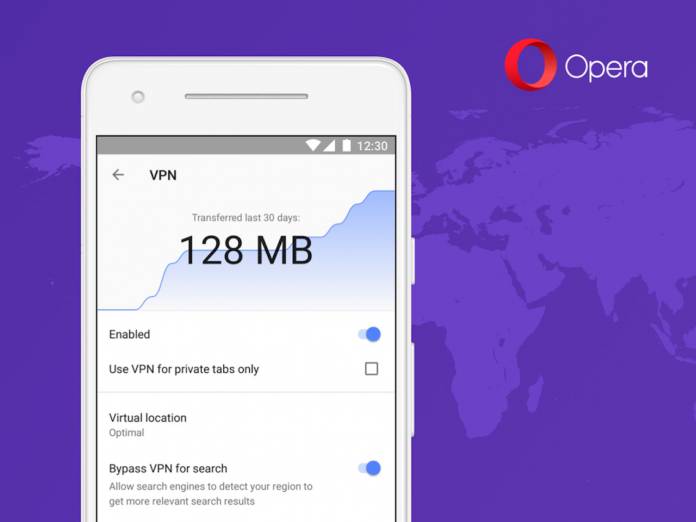
VPN or virtual private networks are the best friends of those that want to keep their privacy as well as access some websites that may be geolocked. There are a lot of apps out there that will supposedly give you a VPN feature but not all of them are safe or reliable. If you’re a fan of the fairly popular Opera browser, you’ll be happy to know that a VPN option will soon be available for your Android browser app.
In fact, if you’re a beta user of the Opera app, you can already try and test out the “free, unlimited, and no-log VPN feature” that is included in the latest update for the beta app. You don’t need to download any separate app as it’s already built in to the updated app. Go to the settings in your browser and enable VPN. Apparently, it’s just as simple as that.
When VPN is activated, it will replace your IP address with a virtual one so the websites you visit will find it harder to track where you’re accessing the site from as well as what kind of device you’re using. For those who want that extra layer of protection and privacy, this is a good “weapon” to have. And since the VPN is a no-log service, then your information will not be collected and if you’re accessing the Internet in a public Wi-Fi network, this is good protection too.
The VPN is now rolling out to some of the beta users so it’s still in the testing and evaluating phase. This means it’s not yet as perfect as they would like it to be. No news yet when the stable version will be available so let’s keep our eyes peeled for further announcements. If you want to try out the beta version, download it from the Google Play Store.
SOURCE: Opera









