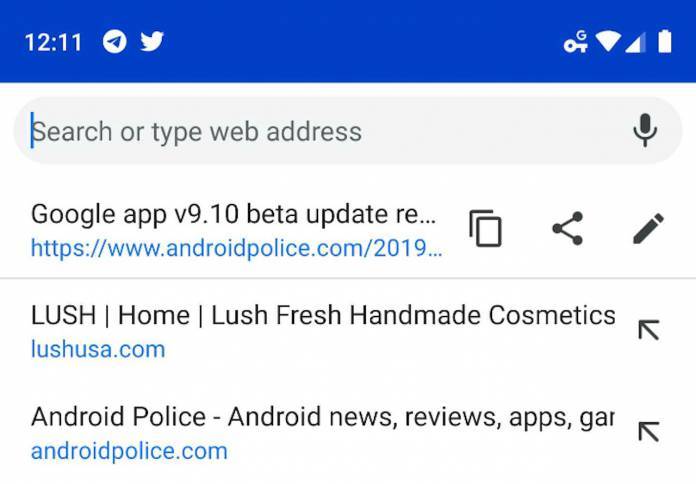
When Google introduced the new Duet interface for Chrome’s mobile app, one of the changes that was applied was a search button in the bottom bar that shows both the URL address and the search bar. But users probably didn’t immediately conclude that the bar was for searching since the URL was still highlighted there. They’re now bringing a more search-friendly omnibox and at the same time, making it easier for users to copy and share the current URL.
In the current version of Chrome, if you tap the search icon at the bottom bar, the current URL was highlighted. You also had some suggestions below it but if you wanted to make a search, you just had to start typing over the URL. If you wanted to copy the address, you needed to tap and hold and then choose the copy option.
This hopefully upcoming tweak is still in the testing stage right now and is available as a flag in both Chrome Dev and Canary. When you tap on the search icon results, the omnibox will be cleared so it’s easily understood that you can either make a new search or enter a URL. Below it, you can still see the current URL and now you have icons to edit it or copy it with the copy icon or share it and get the standard share menu.
Some who tried it out have a missing copy option though so maybe the flag isn’t fully working yet. Plus, it’s not very clear that you’ll have to use the edit option if you want to change the current URL. So yes, some tweaks need to be made before you get to enjoy the full update. If you have Chrome Dev or Canary now, copy this address to check it out: chrome://flags/#enable-search-ready-omniboxflag.
VIA: Android Police









