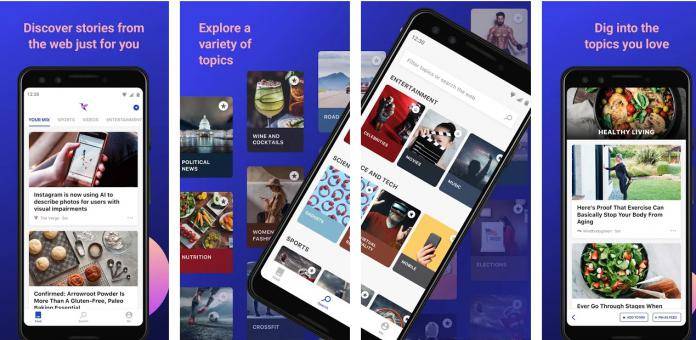
With so many sources of news and information from the web, we’re all looking for that one service that can curate things for us according to our taste and preferences. There are a lot of apps like that nowadays like Flipboard, Google News, Nuzzle, etc. But if you’re still looking for one to satisfy your algorithm, Microsoft has just launched a new one called Hummingbird and it’s powered by artificial intelligence as well as some manual controls that you may want to check out and try.
When you download and install Hummingbird, it will ask you to sign in with either your Microsoft or LinkedIn account but you can also just try it out first if you don’t want to “commit” to that yet. You will be asked to check which topics you’re interested in. However, you won’t be able to go into granular content just yet so you’ll have to make do with a more general overview of what kind of news you want to receive.
Once you’ve finished setting up your mix, you’ll now see your News feed populated with articles that they think you’ll be interested in. Just like other AI-powered services, the more you use it, the better it will understand you and your preferences. When you tap on an article, it will open in the original site but you will still see the Hummingbird title bar if you go to the reading mode so you can easily go back to the app’s main page.
You can also save the article for reading later or share it to your various social media sites. If you don’t like the article or you’re not interested in it, you can dislike it and even block all news from that source. You can also copy the URL if you plan on saving it or sharing it somewhere else. The app also has the search tab and the me tab where you have control over the various personalization things you want to apply.
Hummingbird is still relatively new so it might take a while before you can get the most out of it. Hopefully, Microsoft will continue to improve it and build on it. For now, it seems to only be available in the US so if you live there, download it from the Google Play Store to try it out.
VIA: Android Police









