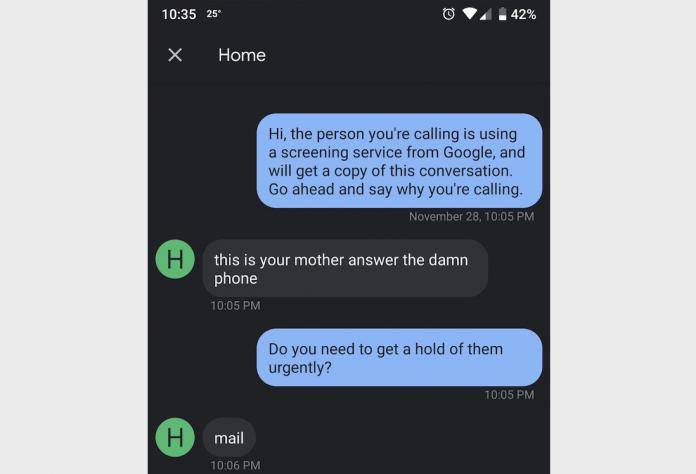
If you own a Google Pixel device, probably one of your most favorite features here is the Call Screen which lets your Google Assistant screen your phone calls. While this was already good enough, Google is doing you one better and rolling out a new feature which lets you save and access the transcripts for later use. Our next wish would be for Google to bring it to other Android devices, but that may be wishing for the moon already.
If you’re wondering why we’re all excited about a feature simply named Call Screen, this helps you get rid of pesky spam callers and maybe even pesky friends you don’t want to talk to. When your phone rings, just tap on the
screen call option that will show up on your screen. Google Assistant will automatically answer and ask the caller their purpose. You will then be able to see the live transcription of the call so you can pick up anytime if you realize you want to talk to the caller.
But the improvement that they’ve made for Call Screen is now rolling out to some Pixel users. Currently, the transcript disappears once the call ends. But now, you will be able to save them if needed be. Go to your Phone app’s Recents tab, select the call that you want to check, and under the Call Details section, you should be able to see the See Transcript option. You can also now send feedback with a thumbs up or thumbs down, regarding the quality of the transcription.
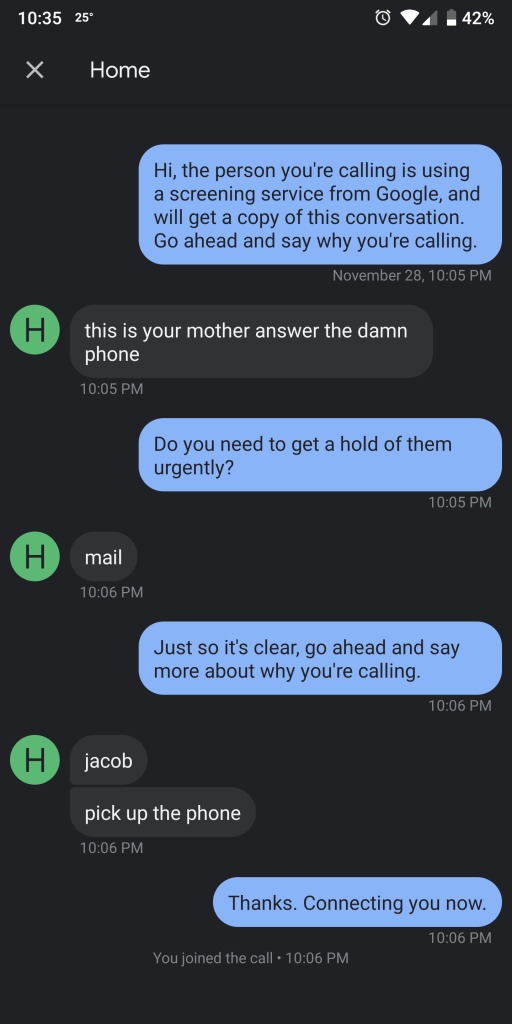
There can be several reasons why you’d want to have access to the transcript. You may have missed saving a detail when you were reading/listening to their conversation with Google Assistant. You may want to analyze if you made the right decision to not take the call. You may also want to remember several details about the caller that you can use later on.
No matter what your reason, at least the transcript will be there. Well, if you’re a Pixel owner that is. Just wait for the update to roll out to you as it is a server-side one.
VIA: Digital Trends, Reddit









