
The NVIDIA SHIELD team has been busy updating the different models of the Shield series. The Smart Home Edition of the NVIDIA SHIELD TV recently hit Amazon and Best Buy while the Android TV variant just received an Android Oreo update. It was off to a rocky start but Nvidia proved they’re doing the right thing. We even thought whatever the company is doing is how OEMs should do it–bringing updates to older devices in order to work as if new.
The latest update delivers Amazon Alexa integration to the NVIDIA SHIELD TV. It’s something we’ve all been waiting for since we learned about the smart assistant and smart home services can be controlled and access with the Nvidia products.
This means you can start talking to Alexa and manage your other smart home projects via voice control. You will need an Amazon Echo to make this work so if you don’t have one yet, buy one from Amazon or Best Buy. The Echo Dot features Alexa and allows you to connect with other devices.
From the Alexa app on your phone, search for the NVIDIA SHIELD TV to enable Alexa. Check out the voice commands you can use:
• Getting Started. “Alexa, turn on SHIELD.” or “Alexa, turn off SHIELD.”
• Controlling The Volume. “Alexa, set volume to 80 percent on SHIELD.”
• Navigating SHIELD
“Alexa, go to settings (on SHIELD).”
“Alexa, go home (on SHIELD).”
“Alexa, go to control settings (on SHIELD).”
• Opening Entertainment apps
“Alexa, open Prime Video (on SHIELD).”
“Alexa, open HBO NOW (on SHIELD).”
• Using Media Controls
“Alexa, pause (on SHIELD).”
“Alexa, play (on SHIELD).”
“Alexa, next (on SHIELD).”
“Alexa, previous (on SHIELD).”
“Alexa, fast-forward ten minutes (on SHIELD).”
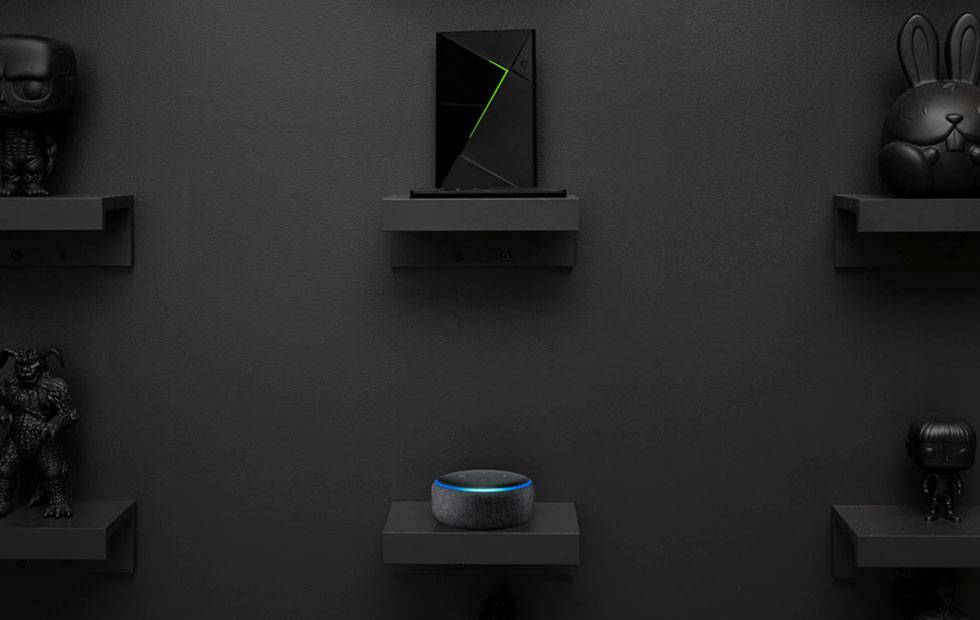
On Amazon or Best Buy, you can get a free 3rd-gen Amazon Echo Dot when you purchase an NVIDIA SHIELD TV for only $179. The Echo Dot is referred to as the 4K HDR Streaming Media Player.
VIA: SlashGear









