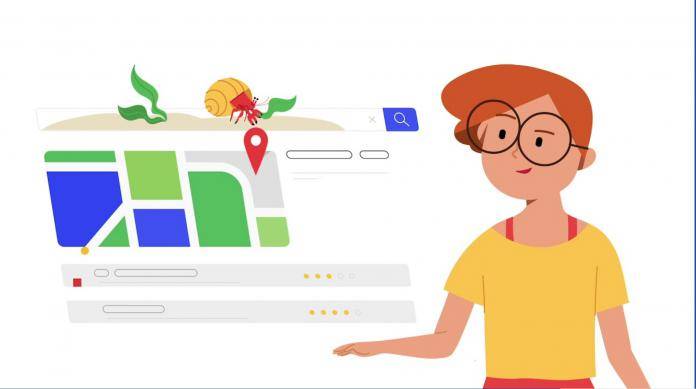
With all the recent security and privacy issues with devices and the Internet, it’s already considered goodwill if companies would make it easier for people to understand and access various controls. Google has been doing a whole campaign amidst constant criticism (and cynicism) over how they handle all our data. Now they’re making it even easier for you to make decisions about your data by letting you access it directly from Search. You will also be able to get to your privacy controls from there as well.
Let’s face it, sometimes we’re just too lazy to head on over to our Google Account page and do all the tweaking there, especially if you’re using a Google app already. So they want to bring those controls to you wherever you may be (at least Google-wise) and they’re starting to do it with Search. Well, not the app just yet but on your Google Search on desktop and mobile for now.
You won’t have to leave Search to be able to have access to your controls. Tap on the three horizontal lines on the upper left and you’ll get the overflow menu. Under Home, Collections, and Settings, you’ll now see a new tab called “Your data in Search”. You will be able to review or delete your search activity, either in the last hour or all your search activity in general. Afterward, just tap the back arrow and then go back to what you were searching for.
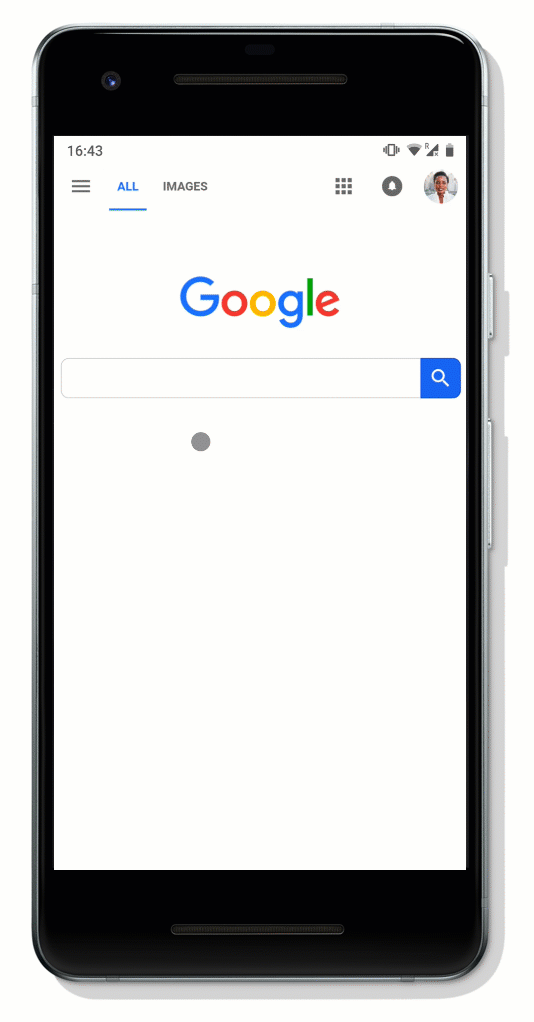
If you stay on the controls page and you scroll a bit down, you’ll also see other Google-wide controls that are relevant to your search activity. You have the Web & App Activity, Voice & Audio Activity, Ad personalization, and more options to manage your activity. At a quick glance you’ll see whether it’s on or off and if you tap the arrow within a square symbol it will lead you to the details that you need to take a look at.
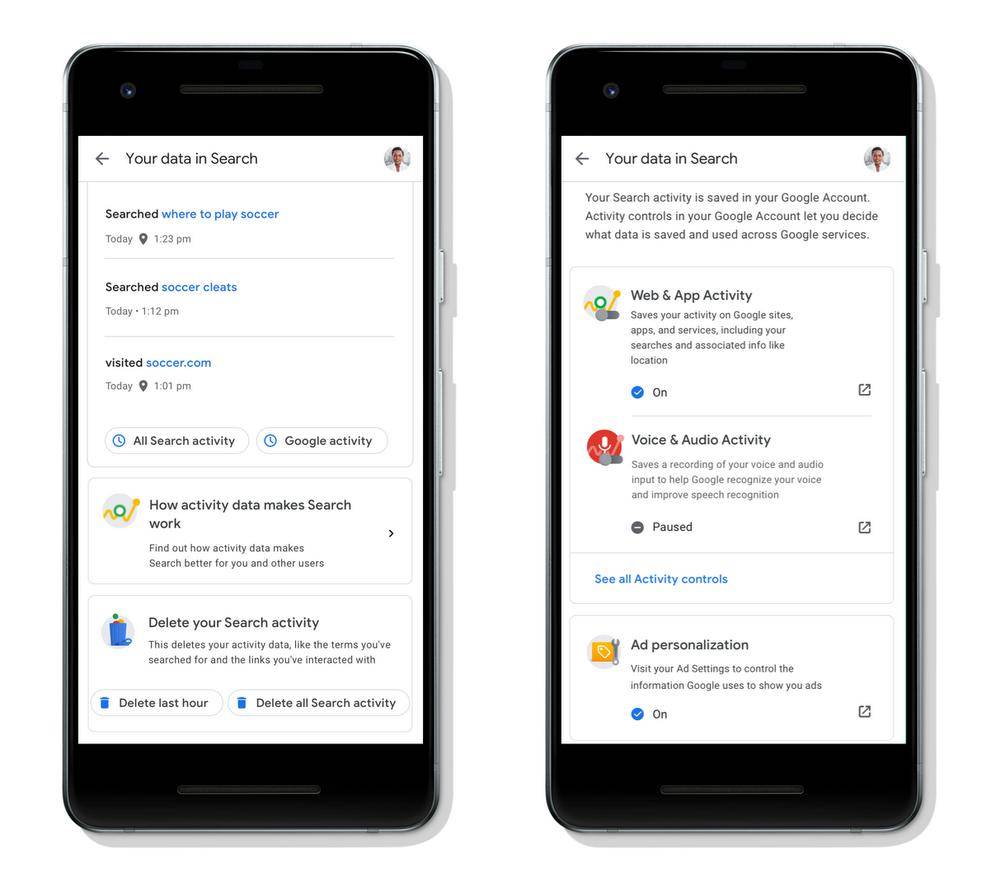
You will also see a short video that will show you what data is being generation when you use Google apps and how it is used to improve your experience. The easier access to controls is already available on Google Search on mobile and desktop and will come to the Android app over the next few weeks.
SOURCE: Google









