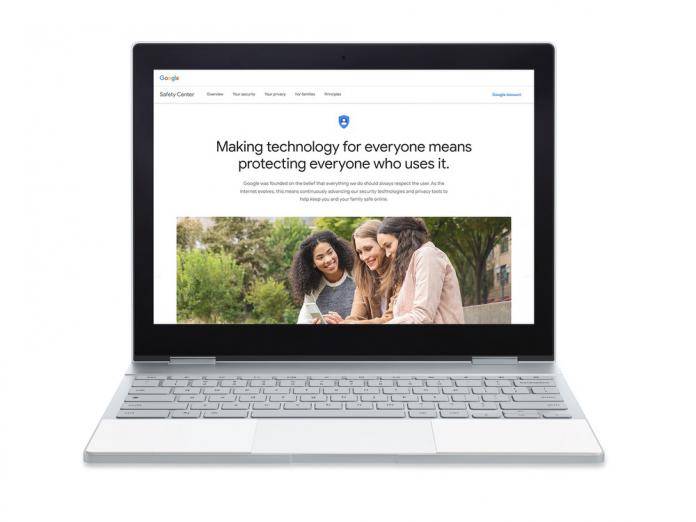
Google has often been accused of invading people’s online privacy but the tech giant wants you to know that both privacy and security is “integral to everything we do”. That’s why they introduced a redesigned Safety Center last month and was committed to rolling it out in 65 languages within the next few weeks. Now they are honoring this commitment by rolling out the Safety Center to six European countries namely Belgium, France, Germany, Italy, the Netherlands and the UK.
In case you don’t have your hands yet on this Safety Center, here’s what it looks like when you go to safety.google. You will see sections on “Your Security”, “Your Privacy”, “For Families” and even the Google Principles, in case you’re interested to read about that. The Security section shares with you how Google is making all their products safe through industry-leading security. There is also section where you get tips on how you can be more secure with your online activities.
The Privacy section is probably something that we would normally skip but given the issues that we’ve been having lately with companies like Facebook and Google themselves, it’s worth checking out. There is a section on Data Transparency where they explain how they use your data and why and also how they don’t sell your personal information to anyone. This is also where you can find your Privacy Controls which lets you “control” which of your data you will give access to Google (or so we think?).
Lastly, there is a section for families with young children and how they can navigate this whole technology thing together. It will help you come up with digital ground rules with your kids and you’ll have access to tools like smart filters, site blockers, content ratings, screen time monitoring, etc, all created to help you keep your kids secure and digitally healthy. And of course you have the tips section to help you and your kids “become smart, savvy, digital citizens.”
Google will continue to expand the Safety Center to more countries and more languages as well. Just go to safety.google to check it all out.
SOURCE: Google









