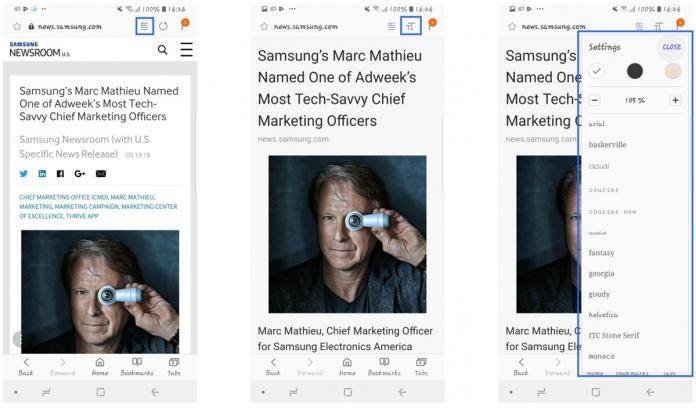
You probably use Chrome or Firefox as your mobile browser, but for Samsung users, the Korean OEM also wants to be at par with the more established browser brands. While it may still not be as robust, it does continually bring improvements to the app. Samsung Internet 7.4 is now in the stable version after going on beta for the past weeks. Aside from the changes we saw in the beta stage, there are also new features here, expect that they’re only for US users.
One of the features that was on beta but is now available in the stable version is the Intelligent Scan. Using Samsung’s biometric authentication, you can also now log in to Samsung Internet too using either the iris scanning or face detection to log in or make Web Payments, and even turning on the Secret Mode. Your device will need to support Intelligent Scan though to use this “stronger anti-spoofing authentication”.
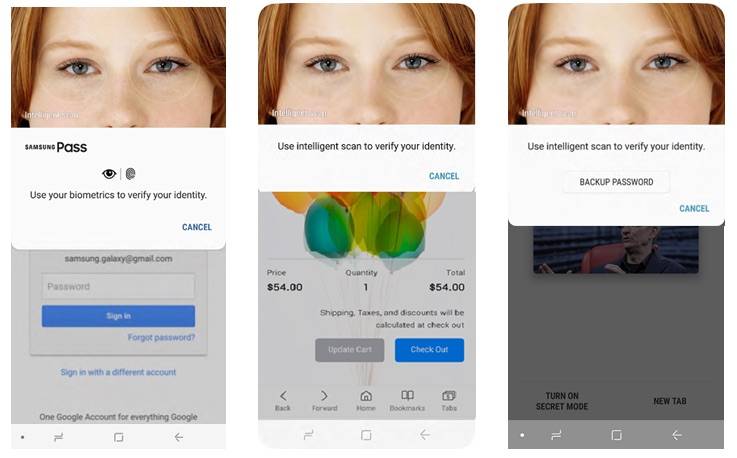
You can also now customize your Reader Mode so you can read web pages without other distractions except the text. You can customize how it looks like, what the color of the background will be, and what font and font size you find it easier to read. The Download History feature has also been improved. You can now filter your downloads by file type as well as share your files using your phone’s share panel. You can also now easily delete your Downloaded files as well as your history.
As for the US only new features that comes with this stable version, you now get your own Quick Suggest feature which serves as your personal shopping assistant. It will give you some deals that you may get as you browse through products that you may want to purchase online. You also have a new optional news service wherein you can get push notifications in case you want to keep updated with breaking news stories as they happen.
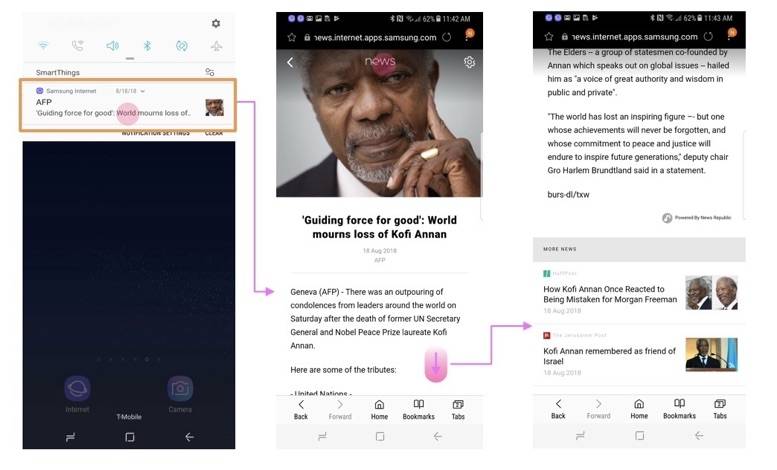
You can now update your Samsung Internet to version 4.7. In case you haven’t tried it yet but you want a new browser, you can also download it from the Google Play Store.
SOURCE: Samsung









