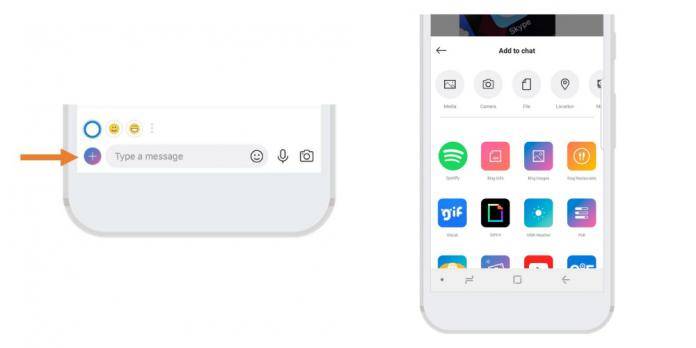
If you’ve been using Skype for your main communication needs, whether for work or for personal reasons, chances are you spend a lot of time on the app. And in some of your conversations, music has probably come up in one way or another. If Spotify is your main music app, your two worlds can now come together if you’re a Skype Insider user. They are now rolling out a Spotify Add-In so that you won’t need to switch between apps when you want to share music within your conversations.
When you want to share with your friends the latest song that you can’t get out of your head since you also want them to “suffer”, you don’t have to go to Spotify, look for the song, copy a link, then go back to Skype to paste the link. Within your chat box, click on the + icon to launch the Skype Add-in panel. Find Spotify and add it to your chat. From there you will be able to easily share the song or album or artist that you wanted to share in the conversation without having to leave or switch to another app.
Within the Spotify Add-In, you will be able to search for songs, albums, and artists (playlists seem to not be included right now but maybe in the future). You will also be able to preview it first to make sure you’re sharing the right thing. Then of course, share it with your friend or colleague. More importantly, you’ll be able to play the music directly from the Add-In, so no need to open your Spotify app anymore.
Right now, this Add-In is only available for Skype Insiders in the US. Soon they will also be rolling it out to users from other parts of the world. However, there’s no news yet when it will roll out to the regular version of Skype. But if it gets a lot of positive feedback, then you can expect an update to the main app with this new Add-In soon.
If you want to have the Spotify Add-In now, then you’ll have to install the Insider or Preview version of Skype. You’ll also want to give feedback on the features that you get in advance, since that’s what they depend on to be able to bring users better products and features.
SOURCE: Skype









