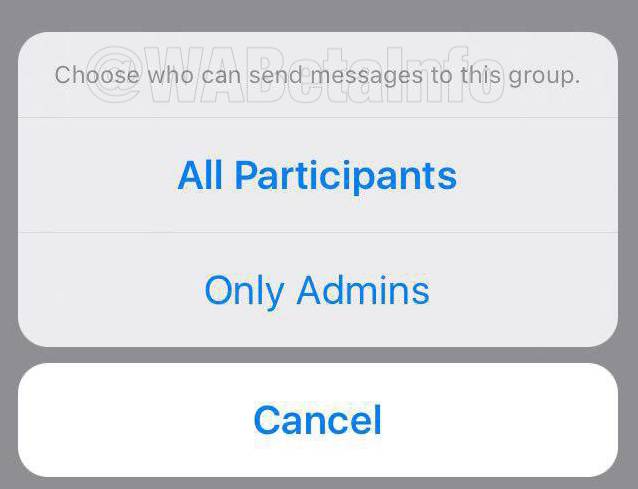
You typically join a WhatsApp group to either get more information regarding a topic that you’re interested in or to also interact with like-minded individuals. But sometimes, group messages become too noisy for their own good. So WhatsApp is now trying to help admins take control of their respective groups with the new Send Messages permissions feature. This way, they can control when they want members to be able to send messages and when they want to have full control over the messages within the group.
The feature actually started rolling out to beta users but now it’s coming to the stable version of WhatsApp. Basically, this is a new group setting where admins will be able to control who can send or not send messages within the group. Only the designated admins will be able to have access to this setting. Open the group that you’re managing and go to the Group Info > Group Settings > Send Messages section. When you click on it, you’ll see only two options: All Participants and Only Admins. Obviously, the first one lets all members post whenever they want while the latter restricts messaging only to the admins.
If you choose the latter option, in lieu of the messaging box, users will see a prompt saying “only admins can send messages”. if there’s an important message that you need to post in the group, you can contact one of the admins to either post it on your behalf or enable the “All Participants” prompt. The Group Settings also lets admins choose whether or not members can edit the group’s description.
To be able to access this setting, you need to update your WhatsApp stable app to version 2.18.191. If the update isn’t with you yet, just wait for the rollout to eventually reach you.
VIA: WABeta









