
The Chrome browser app on Android is pretty cool, but it’s still a pain to use with just one hand. Granted, one-handed use will not be an everyday thing for most users, but there will be times that call for it. Browsing the web on the go will sometimes require that you go one-handed. If you use a smartphone with a large-ish screen or a phablet-sized phone, then going one-handed will probably be a delicate process. Good thing that Chrome Duplex – that one with the split toolbar – can make using the Chrome app that much easier one-handed.
Chrome Duplex was one of those features that came out when the Google Chrome Home was deprecated, and it reached the Canary build of Chrome after a time. But the fact of the matter was that Chrome Duplex offered little in the way of innovative features for the system to even matter. Not so today, as there have been more features added to Chrome Duplex and with those come more functionality.
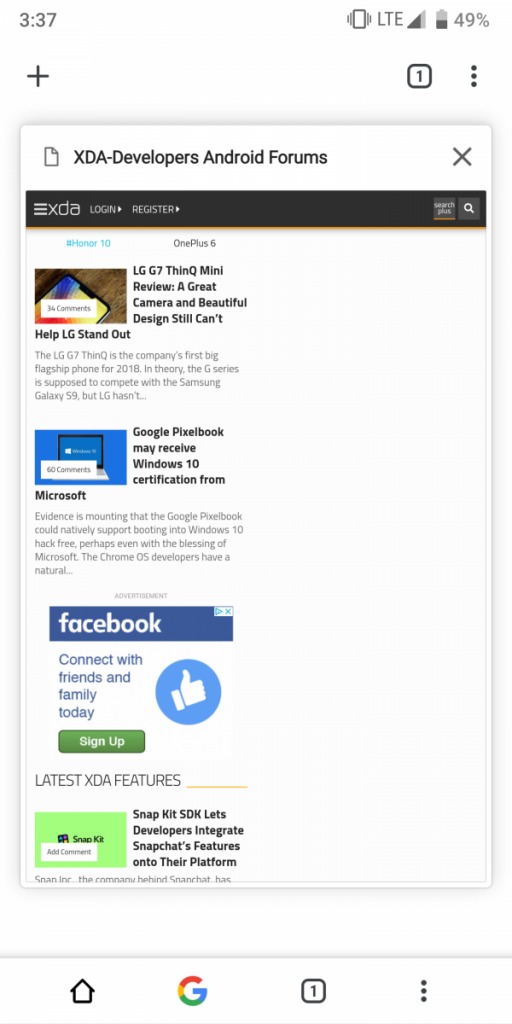
The Chrome home button makes a return, but that will only matter if your thumb is able to reach the toolbar. Good thing that Chrome Duplex also enables an additional toolbar at the bottom of the Chrome browser. It mimics (somewhat) the toolbar on top with the tabs button, the menu button, and the aforementioned home button as well. Instead of a spread out address bar, this split toolbar has a colorful G logo in the center. Tapping on the G brings up the address bar and the keyboard.
Pretty cool, but how does one enable this?
First up, you have to be using either a Chrome Dev or Chrome Canary build. This is where we warn you that both builds are usually more buggy compared to Chrome beta. These build are not meant or reliability, and are designed to show new features. That said, you can download those at the links given, or make sure that the build you’re using is updated.
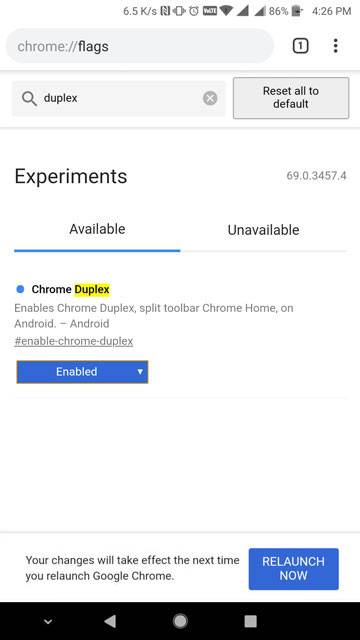
Once you have Chrome Dev or Chrome Canary running, you can type chrome://flags in the address bar and search for “duplex”. Alternatively, you can directly type chrome://flags/#enable-chrome-duplex in the address bar. For the uninitiated, Chrome flags are hidden features in Chrome. The Chrome development team hides these features because they are still under development. These “flags” are not enabled by default for development reasons.
SOURCE: XDA









