
Because of the fast progression of mobile phone hardware and the flexibility of current Android versions (Marshmallow and onward), needing custom ROMs to personalize and get the best productivity/efficiency out of your Android devices have seemingly become a thing of the past. The stock Android UI from AOSP (Android Open Source Project) seems to be enough – and even preferred – by most users. If you are looking for a nifty UI feature that AOSP can’t provide natively, there’s always a launcher or home screen alternative that can be installed and used. Of those, Action Launcher is surely one of the better ones out there.
Chris Lacy, creator and developer of Action Launcher, is regularly providing feature updates for the popular home screen replacement. The updates come regular enough that most of the new features found in Google’s proprietary Pixel software and the new experiments in Android P beta are usually integrated quickly into the launcher.
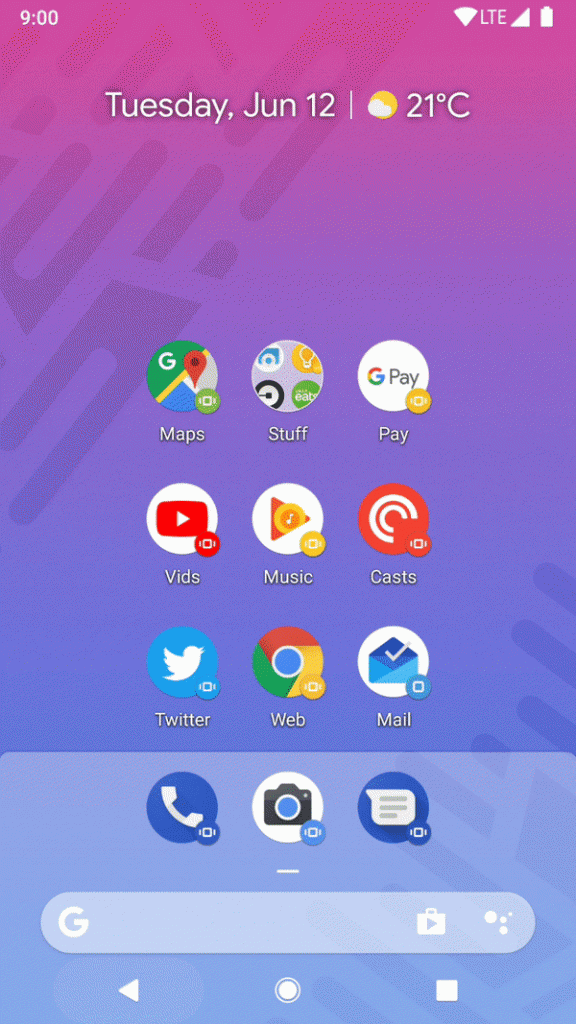
The new update is Action Launcher v37, and it brings a highlight feature called “desktop shortcuts.” This new feature allows users to tap and hold down on any blank area of the home screen to bring up desktop shortcuts, quite like a right click on your PC. The resulting context menu gives users quick access to settings like battery usage, opening a file manager, and other neat stuff. Of course, all the things that show up on the menu are customizable to your usage.

Action Launcher 37 also brings a cool feature taken from Android P beta 1, which is the “dock dash” feature. This is a row of icons on the bottom of the home screen, in a shaded semi-transparent area. This is an area for quick access, and you can place apps here that you might need on the fly.
Lastly, Lacy also did some tweaks under the hood to give users better performance from Action Launcher. If you’re the type of user who does a lot of tweaking to your home screen, usually the Action Launcher app has to reload every time so that the change can be reflected. This has changed in v37, where the app just refreshes and your changes are now applied. The nifty unread count icon next to your apps now uses less memory and battery, which is a great enhancement as always.
You can use and try Action Launcher free, download it from the Play Store. As per usual, the more intricate and cool features are unlocked with an in-app purchase or purchasing the paid version of the app. Either way, it’s a win-win situation for people who like tweaks for their home screen.
SOURCE: Action Launcher









