
Some people are only now realizing that your Google app can actually show your text messages if you give it the needed permissions that it needs. But what we are finding out now is that a weird bug is doing the same, if you type a specific url in the Google app search bar. It’s not something to really be alarmed about but it is strange all the same. If you don’t want your SMS showing up in the app, there is actually a very long and complicated way that you can disable it. We’re kidding of course. It’s actually pretty simple.
But before we get to what you need to do, here’s a bit of background on why people are suddenly concerned about this. A Redditor posted that he accidentally typed “the1975..com” (yes, that’s two periods) on his Google mobile app when he was looking to go to the official website of the English pop rock band. However, instead of seeing a page error or a list of “suggested” websites, he saw his own text messages reflected in the search results. Other people tested out other sites with a double period error but didn’t get the same result. In the Reddit thread though, some people also reported the bug when they searched for “vizela viagens” and some other iterations of that phrase. Lest you think they’re random words, they’re actually the name of a Portuguese travel agency among other things. But that still doesn’t explain why your text messages show up.
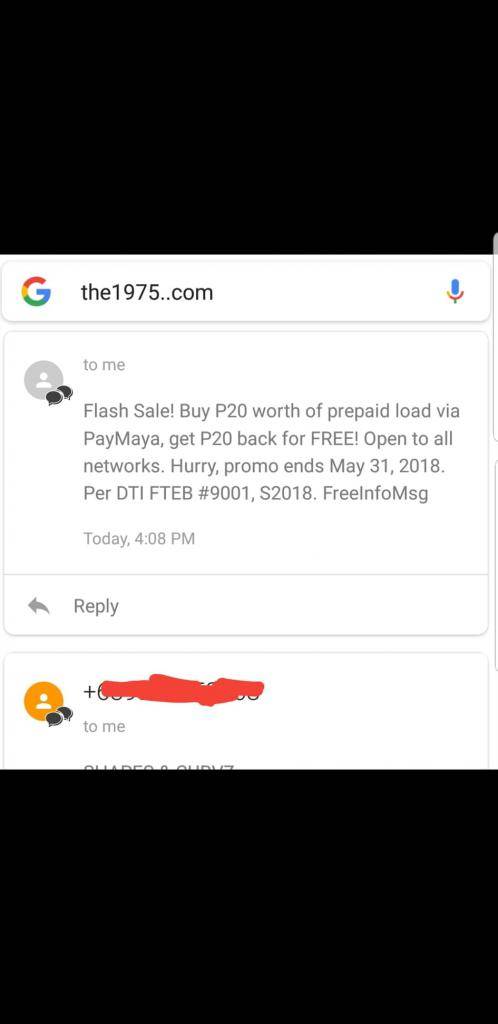
This is actually not a new thing. If you type in “show me my text messages” in the search bar of your Google app, you will also be shown the text messages that you’ve received. But that is, of course, an intentional search and you also gave the proper permissions for the app to do so. Even though you see a reply button, tapping it will bring you to your smartphone’s default SMS application. There’s no other purpose except to see your text messages on your Google app.
Which brings us to the very complicated way that you can prevent Google from doing this. Go to your device settings, then apps, then head to the Google app. Tap on the Permissions then turn off the toggle for SMS. That’s it. When you type in “show me my text messages” or “the1975..com” or “vizela viagens”, all you’ll get is a note saying “To keep going, the Google app needs permission to access some things on your device.” It will then lead you to the app settings of your Google app. If you want to bring back your text messages in the search results, just toggle it back on.
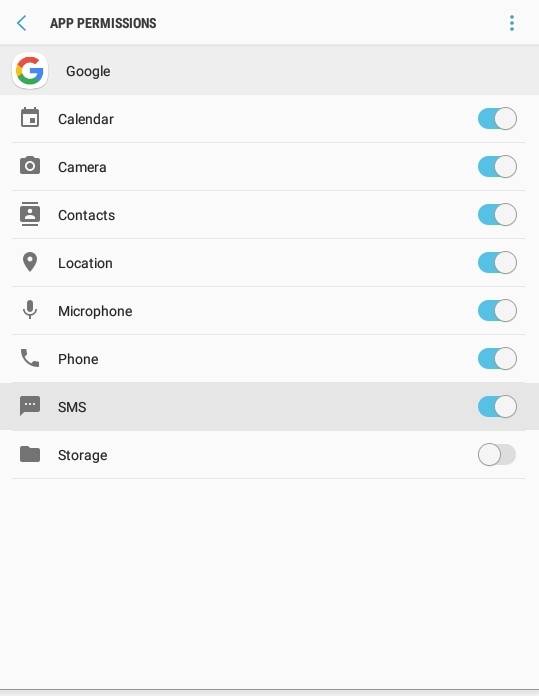
This bug isn’t that dangerous as compared to other privacy issues right now, but for those who don’t feel comfortable having their text messages on any Google app, then this is the best (and only) way to prevent this from happening. Meanwhile, Google hasn’t responded yet to this issue/non-issue but expect a bug fix sometime soon.
VIA: Reddit









