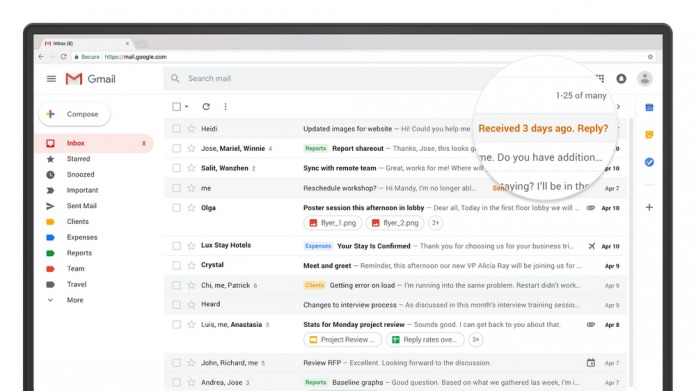
If you receive a lot of emails on any given day, chances are you will probably forget to reply or act on some of them, even though you may have glanced at them while scrolling through your inbox. Yes, you can always snooze them so you can get a reminder later on, but you may also forget to actually snooze them. One of the new things from the redesigned Gmail is the Nudge feature which can hopefully help you solve that particular problem.
The Nudge feature wasn’t initially available when the redesigned Gmail went live. A few days ago, we started seeing it in the web version, and now finally we’re seeing the rollout begin with the mobile app platform. Go to your settings under your email address and you’ll see Nudges > Reply and follow up. Under there you’ll see two options. One option is that it will push emails it thinks you need to reply to the top of your inbox. The other one is for Nudge to suggest emails that you may need to follow up on.
This feature is turned on by default for all Gmail users but you can choose to turn it off if you don’t want to be constantly reminded that you have tons of emails you need to get to. Or if you agree that you need to be reminded, you can choose both of the options or just one of them. Unlike the snooze function which you manually have to do, Nudge is determined by what Gmail thinks are your important emails. So the more you use it, the better it will understand what are the ones important to you.
Nudge seems to be a server-side update and you’ll be able to see it in both Gmail 8.4.22 and the slightly older version 8.4.8.
VIA: Android Police









