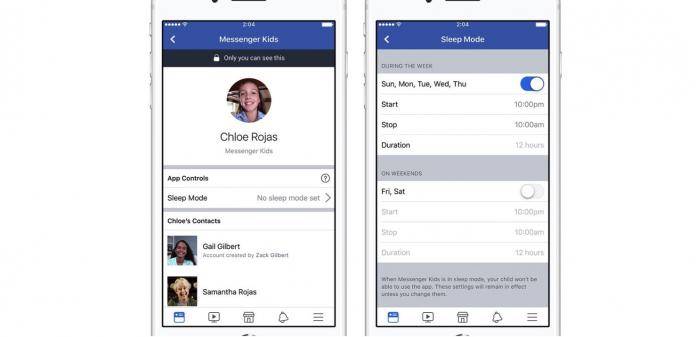
Facebook is made safer now for kids with the Sleep Mode. Okay, so kids may not like the feature but parents will love it for sure. The idea is Messenger Kids will be that one instant messaging app that will give adults peace of mind with parental controls. The top social network just added the special mode which sets times for the young ones. To be honest, this is something parents might need for themselves as well. (Agree or disagree?)
Messenger Kids has introduced sleep mode so the program can “sleep” as well. This means the children won’t be able to access and use it especially during those times when they really need to sleep. The adults can manage the settings from the Parent Control just so they can know the kids are not chatting with strangers during the wee hours.
To activate the Sleep Mode, launch the Facebook app then access Messenger Kids controls. Go to App Controls> choose ‘Sleep Mode’. Set the hours or schedule for the child. Sleep mode for the app means you won’t receive notification or you can’t send or receive messages.
Messenger Kids controls are accessible from the parent’s main Facebook app. Feel free to delete then add contacts, create a new account, or delete the kid’s account.
SOURCE: Facebook









