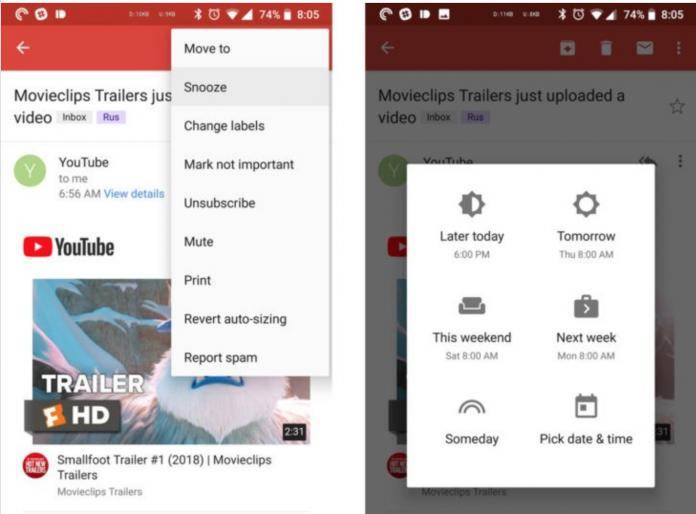
Yesterday’s big news was the major overhaul of the Gmail app, bringing a lot of new features that a lot of users were looking for. Some of these were actually available on Inbox as well, but if you still prefer the actual Gmail app, then you’re probably happy to have the best of both worlds now. Even better news, another popular Inbox feature is making its way to Gmail: the snooze button. It’s an important feature to have when dealign with a lot of emails and you don’t want to miss anything even if you can’t deal with it at that particular moment.
If you’re familiar with how snooze works on Inbox, then it’s basically the same in Gmail. When you’re viewing your email, tap the overflow menu and then tap on the Snooze button. You then choose the time when you want the app to remind you to read the particular email. You have options like “later today”, “tomorrow”, “this weekend”, and if you really want to be more specific, you can custom the time and date. You’ll then get a notification or ping to read your email during your specified time.
The new Gmail update has a lot of new features that you can explore, like the disappearing email which gives you the option to have an email “self destruct” after a certain period of time. You can also set it up so your recipient will not be able to forward the email, which is important for confidential communications. You also get a sidebar with the built-in Google Calendar, Tasks, and Keep integration.
The snooze option is not yet available for all Gmail users and it seems to be randomly rolling out to some users. Until then, you’ll have to make do with manually reminding yourself to read specific emails you might miss.
VIA: Android Police









