
While some would say that the new flagship of Samsung doesn’t really differ from the previous one, the Galaxy S9 and Galaxy S9+ do have some features that will please its new owners. And while most people would immediately highlight the camera and its Super Slow-Mo feature, Samsung wants you to know that the “intuitive UX” of the new smartphones offers a lot that you probably may not have realized yet. Touching, tapping, and swiping brings you seamless, meaningful actions.
Your lock screen is probably one of the most looked at and most interacted with parts of your device. You can now make a video, including your Super Slow Mo videos, your default wallpaper for your lock screen. You can also choose one of the 20 pre-loaded animated GIFs for your Always On Display. You can make the notification bars more transparent as well so you can see the things that you actually need/want to see. If you want to see the seconds, minutes, and hours, just tap the clock on your screen.
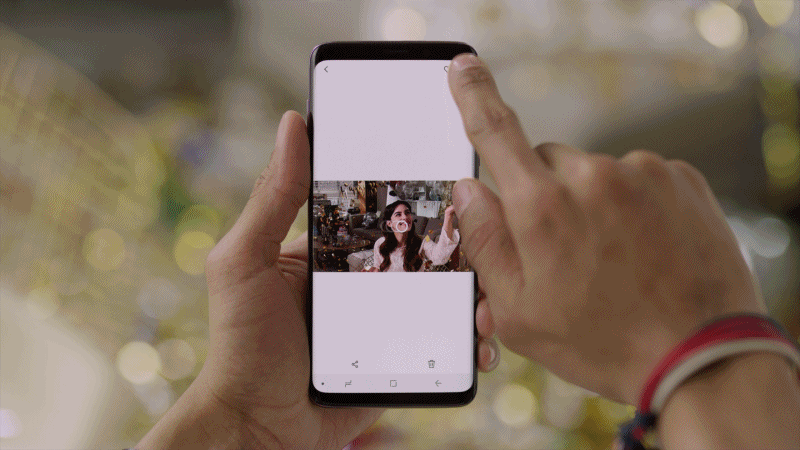
You will now be able to have easier and more seamless switching between your Edge panels, specifically Apps Edge, People Edge, and Smart Select. The latter lets you capture and area of your screen, whether it’s just a screenshot or as animation. Apps Edge also now has quicker access to your favorite apps as you just drag and drop an icon from the panel to a designated box for a pop-up view. App Pair lets you launch two apps at the same time in Multi-Window mode.
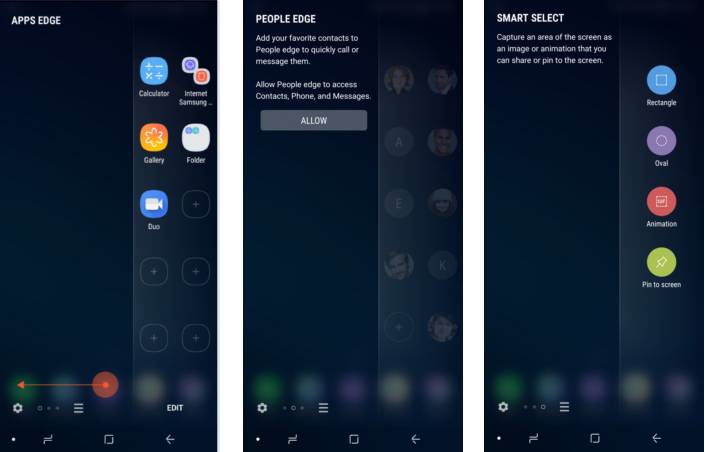
Your home screen can also now switch to Landscape mode so even when you’re working on something and you need to watch video content, you don’t need to switch back and forth between landscape and portrait. And as for the fingerprint, aside from the fact that it’s now placed under the camera instead of beside it, you can also register a dedicated fingerprint to access your Secure Folder right from your lock screen.
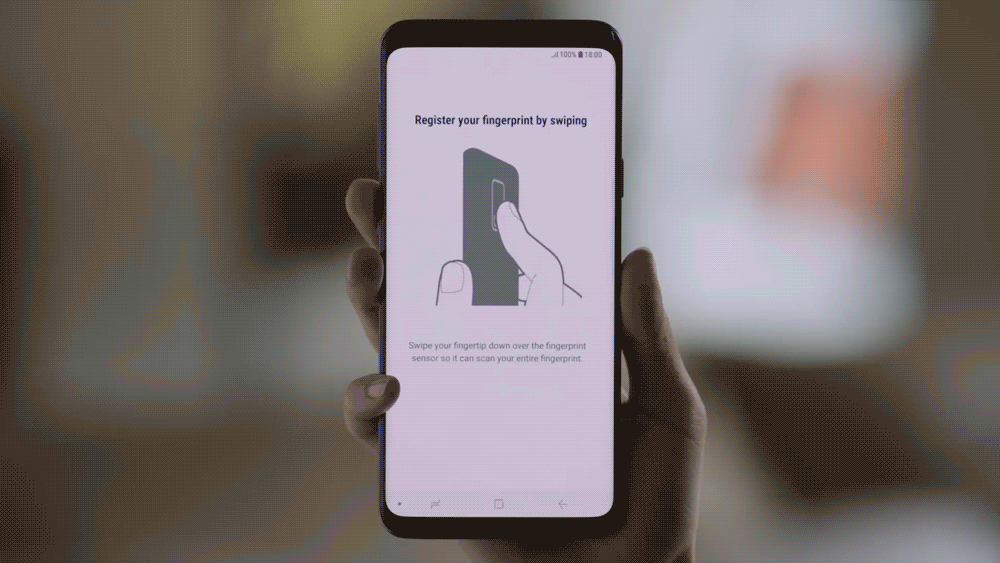
SOURCE: Samsung









