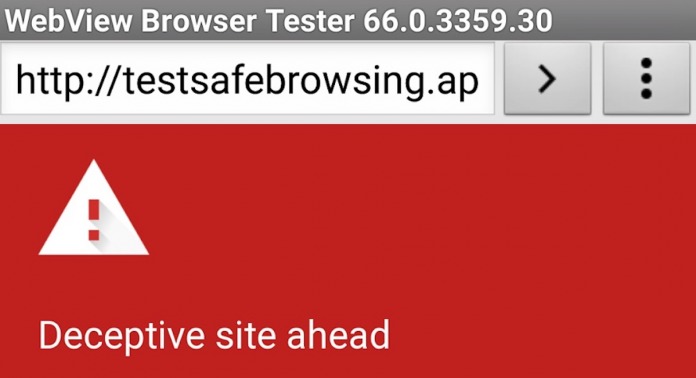
Google Safe Browsing has been official on Chrome for Android since 2015 but it’s been around as early as 2007. This feature now protects three billion mobile devices as of September last year and we know more are being added. Web users are always protected from malware and phishing once Google Safe Browsing is on. To protect more devices, Safe Browsing now comes to WebView through Google Play Protect. It’s not an additional feature that can be enabled or disabled but it’s there now by default.
With the arrival of WebView 66, Safe Browsing will be present at all times to ensure protection. If you’re a developer and are familiar with Android 8.0 API level 26, you may have already noticed Safe Browsing in WebView. It’s the same in Chrome on Android. The idea is that the app will show a warning and receive a network error.
If your app is on API level 27 or above, this behavior can be customized only with the new APIs for Safe Browsing. There are commands to following in controlling and customizing the Safe Browsing in the Android API.
Check out this Android API documentation. Once done, feel free to test out your app while on the current WebView beta HERE. The Safe Browsing test URL should reveal what you need to know or adjust.
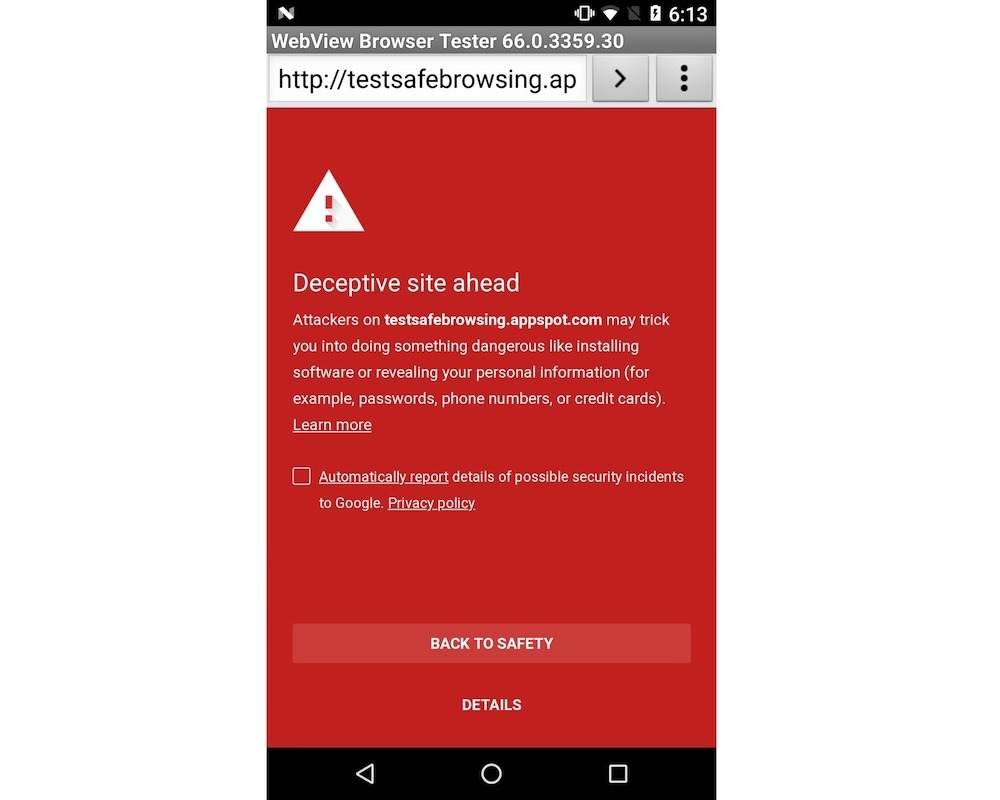
SOURCE: Android Developers Blog









