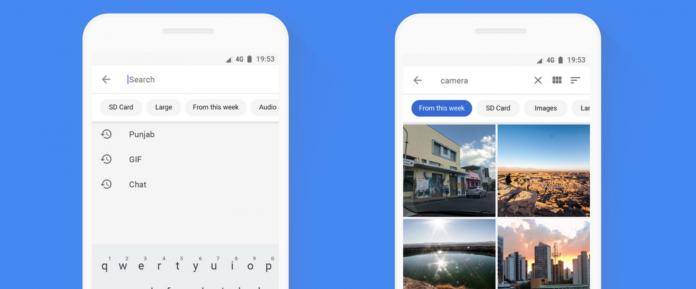
For those struggling with internal storage space in their smartphones, the arrival of the lightweight Files Go app has been a much-needed tool. Not only was it built to free up space but you should also be able to to find files quickly and also share them with people who are near you, without having to spend your data allocation. Now the latest update brings better file search, detecting and finding duplicate files, and removing photos and videos that have already been backed up.
Since Google is after all a search company, it should make sense that the search function of their apps should be stellar. Finally, in this latest update, Files Go gets the Google treatment as you can look for files like you would search for stuff on the Internet. You get instant results, search history, autocomplete, and even filters. Just tap the search icon in you Files Go app and you should have your results in a split second and it will work even if it’s offline.
Locating duplicate files is one of the features of Files Go since it was released. But the update now lets you easily find where the duplicate file is located on your phone so you will know if you should delete it or keep it. Just long press on the thumbnail and tap the “i” icon to see its location. You will also now be able to delete your photos and videos once it has already been backed up on Google Photos. It will prompt you to delete the files but it’s still your choice whether or not to do it.
If you haven’t yet, you can download Files Go from the Google Play Store for free. If you already have it, update it to enjoy these three new features.
SOURCE: Google









