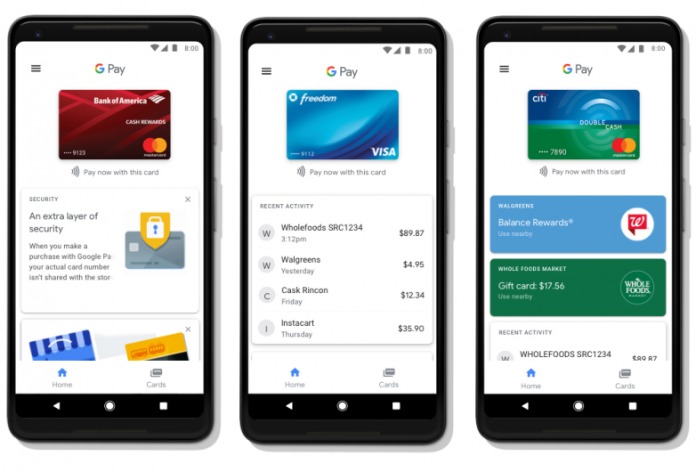
If you need to get money from a colleague, friend, or family member, or if you need to pay them for an IOU from your dinner or trip, gone are the days when you will have to go to the bank to do your transactions or to exchange cash when you eventually meet up. Now you can just tell your Google Assistant on your Android smartphone to send or ask money through Google Pay. This is now available for mobile in the US and soon, you will also be able to do so on voice-activated speakers.
If your smartphone supports Google Assistant, you can just say something like “Ok Google, request $10 from Katherine for our dinner tonight” or “Hey Google send Trixie $5 for the gift contribution.” The money will be transferred almost instantaneously and there are no transaction fees needed. If you haven’t signed up for Google Pay yet but you give that kind of voice command, you will be prompted to set up an account which will of course include your funding sources.
If your recipient doesn’t have a Google Pay account, they will still be able to receive a text, email or notification that you have sent them money. They will also be prompted to create an account so they will be able to cash out the payment you sent to them. Setting up an account is fairly easy anyway and since Google is pushing this platform, you might as well sign up for it.
Google Pay was introduced in January as a combination of Android Pay and Google Wallet. And while there is still a bit of confusion for now as they are still in the process of unifying systems, at least you now have a more convenient way of sending and receiving money through Google Assistant’s voice commands.
SOURCE: Google









