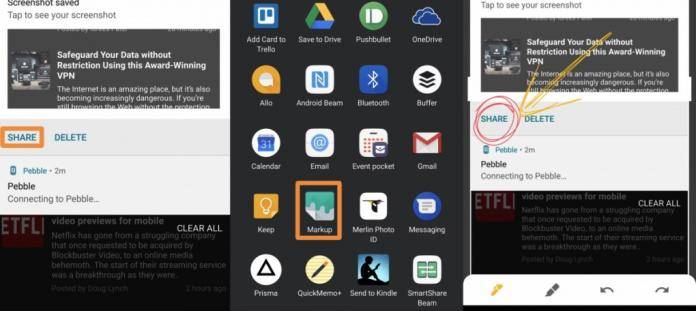
Screenshots are a mobile geek’s best friend. It’s the easiest way to capture and save images on your phone when the source doesn’t usually allow it. There are different ways to do it depending on the smartphone model or with the help of an app but Google has yet to incorporate it as a native feature on Android. Well, if you’ve been wishing for the said function, fret no more because Android P is finally getting a built-in screenshot editor. This feature was sighted on the Android P Developer Preview and has started to excite the Android community.
The screenshot editor will be ready on stock Android. It’s part of Android but anyone can use ‘Markup’ by downloading the APK. This screen editor is a separate app that launches when the EDIT button is tapped. An XDA dev managed to port the APK which should easily run on 64-bit and 32-bit Android phones.. Get it from HERE.
Here are steps on how you can enjoy the stock Android screenshot editor:
• Download the APK
• Install the APK as you always do
• Take a screenshot then click on SHARE
• Select Markup which you will see from the Share menu
• Edit the screenshot with the new tools available









