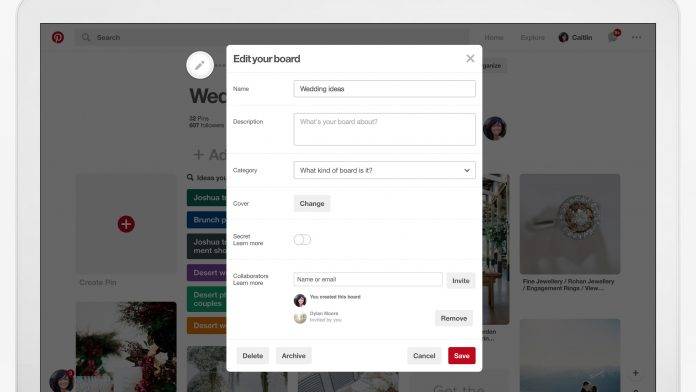
For people who are addicted to pinning and uploading stuff on Pinterest, you probably have tons of pins and boards and sections already. The problem now is how to arrange all of them in a way that may be useful to you and your hobbies and maybe even your events and business. Their organization features were not so great before but the latest update to the app now brings you better tools to arrange and rearrange all that you have already pinned in the visual social network.
For those boards that you don’t need anymore but you don’t want to delete, you can now archive them. It’s not just so you can get a cleaner and more relevant board, but it’s also so your recommendations and notifications for other pins will just be the ones that you actually need. Just tap the edit button on the board you want to remove and then tap on Archive. You can still share them with your contacts through the share button. You will be able to see all the boards you’ve archived at the bottom of your profile.
The recently launched sections helps you organize your pins inside your board. Now you will be able to rearrange them so you can have easier access to those you need. Just tap the Organize button and then re-order them the way you want to. You can now also rearrange the pins on your board just by dragging them to their new positions after you’ve tapped on the organize button.

Since you can rearrange sections and pins, then you also need an easier way to sort boards. You can now arrange them alphabetically, most recently saved to, board creation date, and if you just want to drag and drop them, you can do so too. The update or version 6.52 has now started rolling out to Android devices.
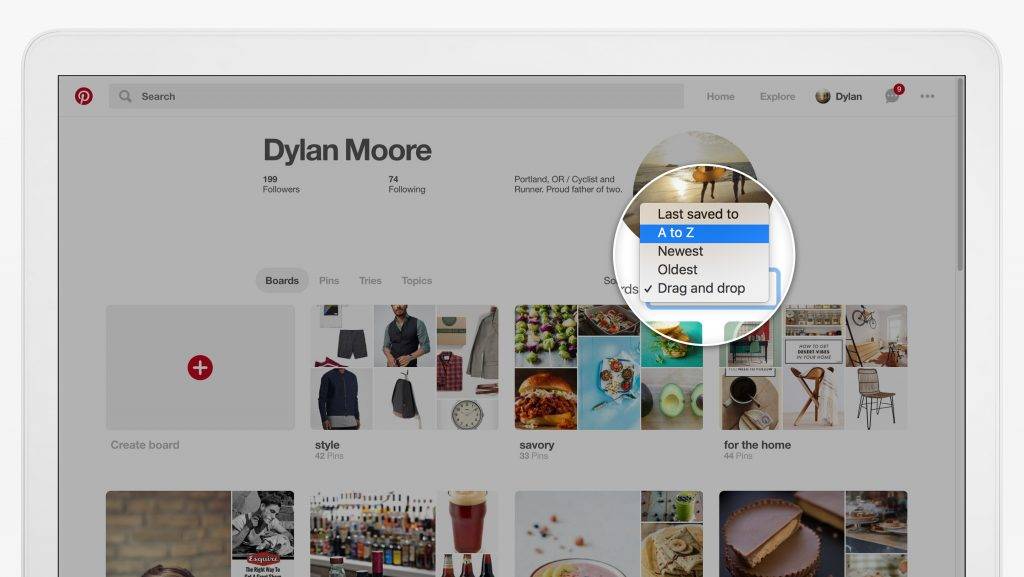
SOURCE: Pinterest









