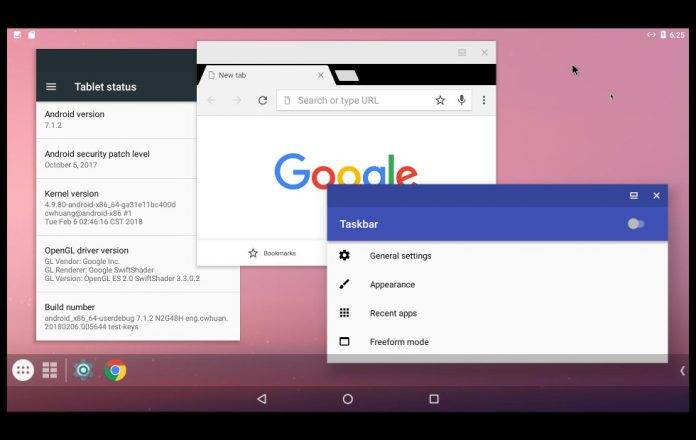
It seems that nothing is impossible in the Android developer community – if you can code it, then it might just happen. The effort to bring Android onto your PC is for instance – the guys over at the Android-x86 Project – is made up of people who have coded Android so that it runs on x86 platforms, like you desktop PC. Commonly, Android is designed to run on ARM-powered platforms, which include mobile devices and others, which makes this project even more difficult. But don’t look now, these guys have a stable Android Nougat release ready, after they released a stable Marshmallow version last year.
After the Android-x86 Project came out with Android x86 6.0 last year, they immediately put their efforts into building an x86 version of Android Nougat. So welcome Android x86 7.1-r1, their first stable Nougat release. The build is based on Google’s latest Android Nougat-MR2 release, and contains a lot of fixes from the second release candidate these guys put out.
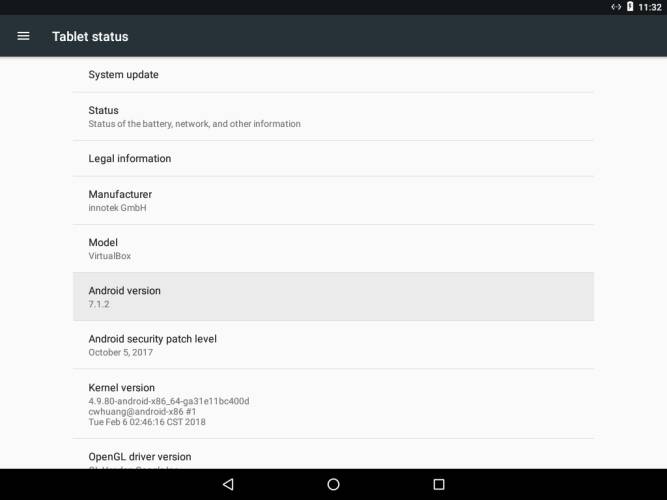
Looking at the features, this new version of Android-x86 has support for multi-window (split-screen) apps like on a normal desktop PC, and actually pulls up a new power menu by holding you’re your favorite ctrl+alt+del key combination. Once installed on your machine, you can use like the normal way you would use Android – if Android was the OS you’re running on your desktop. This means you can use a mouse and keyboard, and you can download and install apps from the Google Play Store.
If you don’t like the aesthetics and visuals of the launcher, remind yourself that this is Android and you can always try a third-party launcher. You can download the installation files from the official Android x86 download page, and they are distributed as 32-bit (x86) and 64-bit (x86_64) ISO images, from which you can create bootable installation USB drives.
SOURCE: Android-x86 Project









