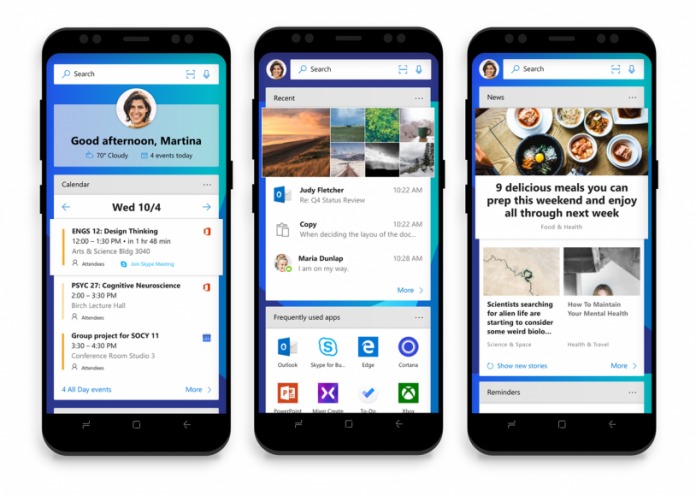
We don’t know if it’s their New Year’s resolution to give us updates every two weeks, but hey, no one’s complaining. Just a couple of weeks after version 4.4 was released, Microsoft Launcher is now giving us version 4.5 after finishing a beta test run. And while this update doesn’t really bring us anything major, having more customization options is always a welcome thing. You get to adjust the icon size, set wallpapers for home and lock screen, new options for creating shortcuts, and other tiny things you can enjoy.
For those who like putting up different wallpapers on their device, you’ll be happy to know that Microsoft Launcher now lets you set different ones for your home and lock screen. You can also now adjust the size of your icon in the app drawer, dock, and home screen, so you can really make your launcher according to your preferences. If your device is already running on Oreo, you now have more options to create shortcuts as well.
If you’re late for a meeting and that meeting is on your calendar, you can let the other attendees know that you’re running late (as opposed to, you know, just texting them or something). Those who are using the data protection policies of Microsoft InTune can also now view their corporate data from the launcher. You can also now set recurring reminders as well as add more pages in the launcher even if you’re on vertical mode.
You can now update your Microsoft Launcher to the latest version. Let’s wait in a couple of weeks if there’s another update and maybe we’ll see a pattern emerging.









