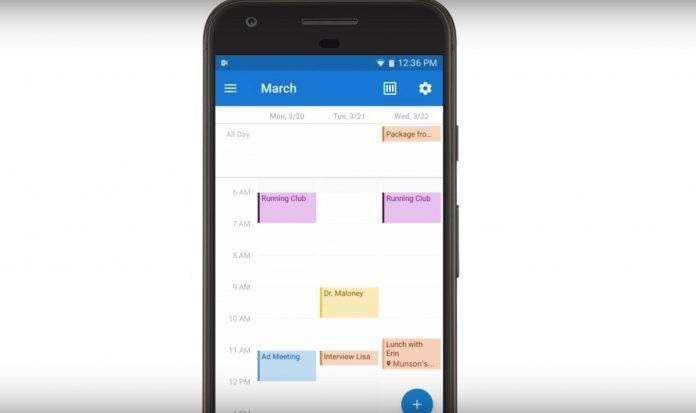
Since we’re at the start of a new year, most of us try to get our schedules and affairs in order, either through offline means (planners, journals) and of course digital ways (calendar apps, online journals). Microsoft Outlook, aside from one of the ways to reading your email on your device, has also developed a bunch of features to manage your calendars and events. The latest update brings you more options when responding to event invites and viewing options for your calendars as well.
If you receive a lot of event and meeting invites on your email, you can now respond to them by including a note, whether it’s to clarify some details of the event or to just give more information to the one doing the invite. But if you don’t want to send a notification to the organizer that you’re responding to an event, you can also do that now and the event will still appear on your calendar.
There are some events or meetings that you want to mark as busy so that you can’t schedule anything else during that time or it will show a conflict. But you can also mark it as free in case it’s something that doesn’t really need to be blocked off. Lastly, you can mark an event as private if you don’t want it to be included in a calendar that you’ll be sharing with someone else.
You can update your Microsoft Outlook app from its Google Play page and then start implementing all these calendar options.










nice app
It still doesn’t support group contacts which I use often to send emails.