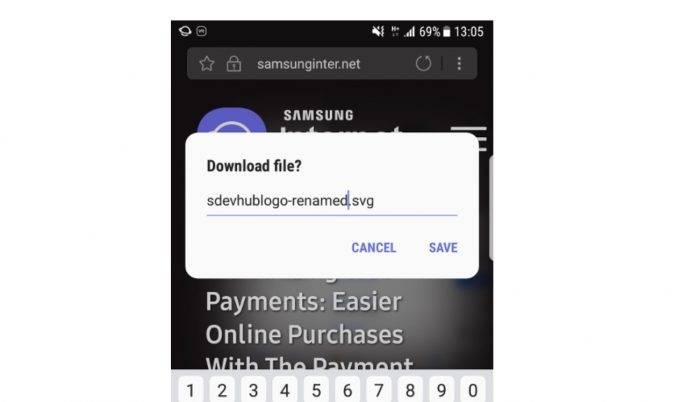
The new things that come with the Samsung Internet Beta version 6.4 may seem like no big deal since you’re probably experiencing this already with the browser that you use. But improvements and catching up on the industry’s best is always a welcome thing. For this update, you get several improvements in the way that you download files from the browser onto your mobile device. This is pretty useful for when you download a lot of files on your mobile device and you want to keep track of them more efficiently.
You will now get a prompt when downloading something from the Samsung Internet Beta browser asking if you want to change the name of the file. Then after you’ve downloaded it, you’ll get another prompt asking if you want to open it. More often than not we just randomly download stuff and when it comes time for us to open it, either it takes a while since you can’t remember the file name or where you actually saved it. Renaming the file makes for an easier search.
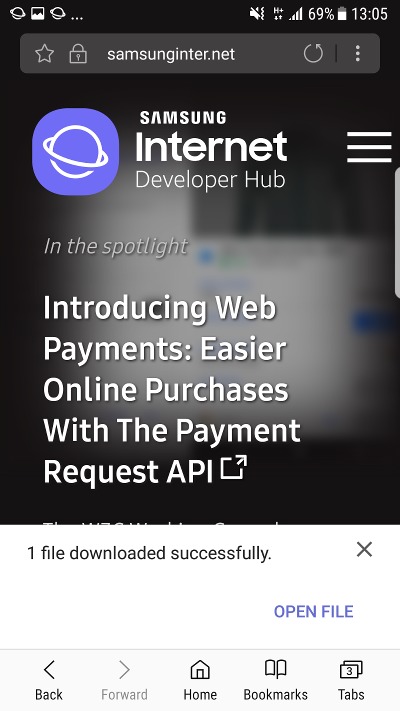
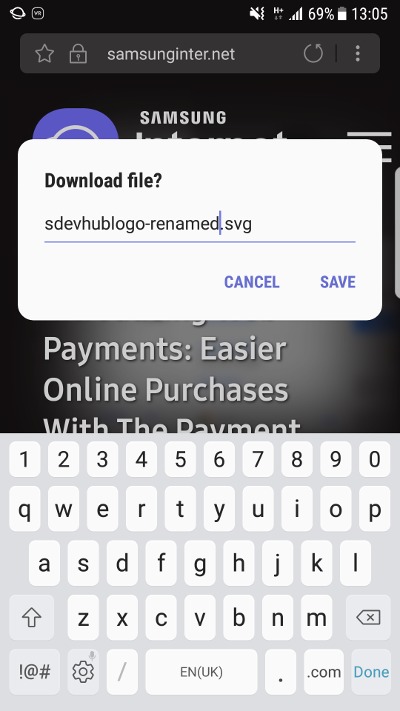
When you’re downloading large files, you’ll want to keep track of their progress of course. You will now be able to do so in your notifications by just swiping down from your screen (depending on the action that your phone does to reveal notifications). You can even pause and resume whatever you’re downloading from the notification UI. You can also now see your download history by tapping on the notification and it will take you to a page where you can see past and current downloads. You have the option to delete the history if for some reason you want to hide it.
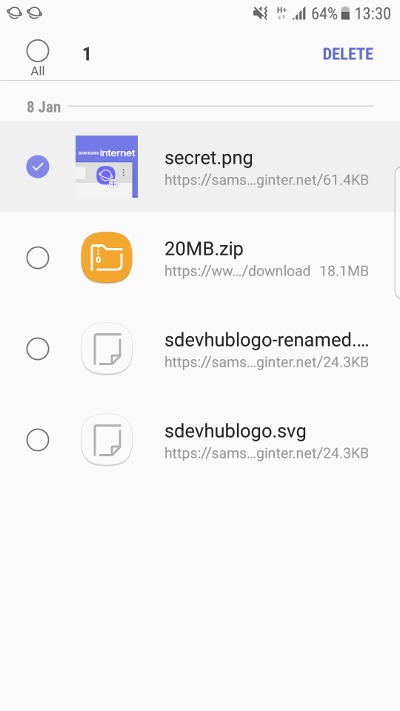
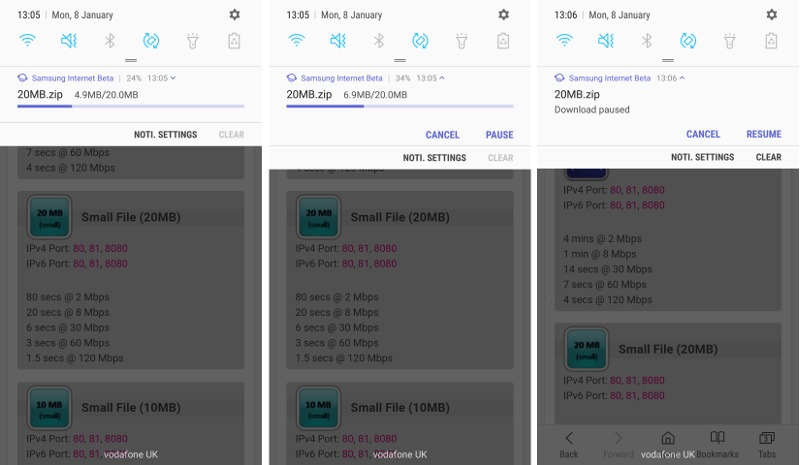
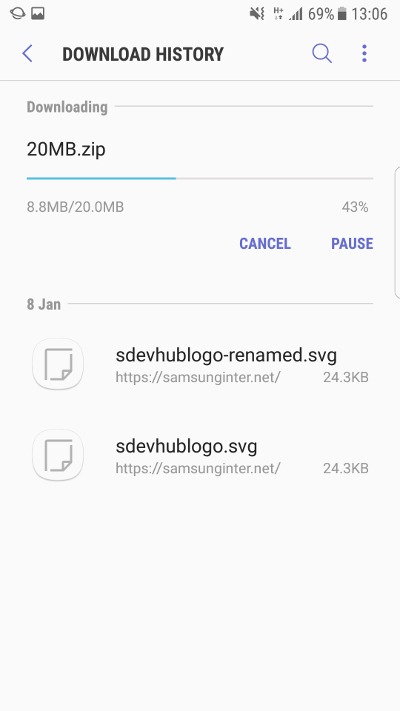
Remember that these changes are still in the beta version. Eventually once they’ve stabilized, we’ll see it released in the actual Samsung Internet browser.
SOURCE: Samsung









