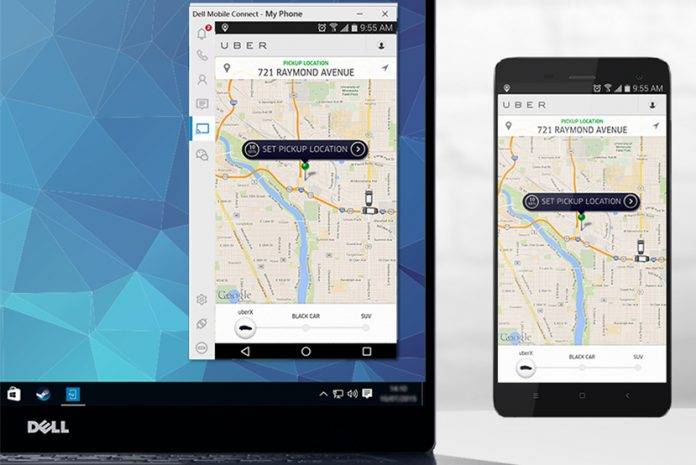
If you spend most of your working hours sitting in front of your computer, your attention is sometimes divided between your PC screen and your smartphone screen. If you’re using a new Dell PC, there might be a solution to that. At the ongoing Consumer Electronics Show, they’ve introduced a new service called Dell Mobile Connect. With this program and app, you will be able to seamlessly integrate your PC with a wireless device. However, unless you’ve just recently bought a new Dell PC, then this might not be of use to you.
First, the good news. Dell Mobile Connect allows you to connect the two and have your messages, calls, and even the apps on your smartphone mirrored onto your PC. You need to install the Dell / Alienware Mobile Connect Windows 10 app installed on the parent PC and then the Mobile Connect app installed onto your Android smartphone. While you need Bluetooth or Wi-Fi Direct to connect, everything else goes through point-to-point connection and not through the Internet or Wi-Fi routers so you’re pretty secure.
The advanced mirroring function allows you to use the mobile apps on your PC screen, and maybe even does you one better at times because you can control it with your PC keyboard, mouse, and if your PC has touchscreen display, then your fingers. We all know that having a bigger screen can sometimes be preferable than your smartphone screen.
The bad news is that it will only be available on new Dell consumer XPS, Inspiron, Vostro, and Alineware PCs and not the older ones. So if you’re still looking for a new PC, then that’s good. If you have an older version, sorry, but you’ll have to stick to using both your computer and your phone. The connected Android smartphone has to be running on 5 and above.
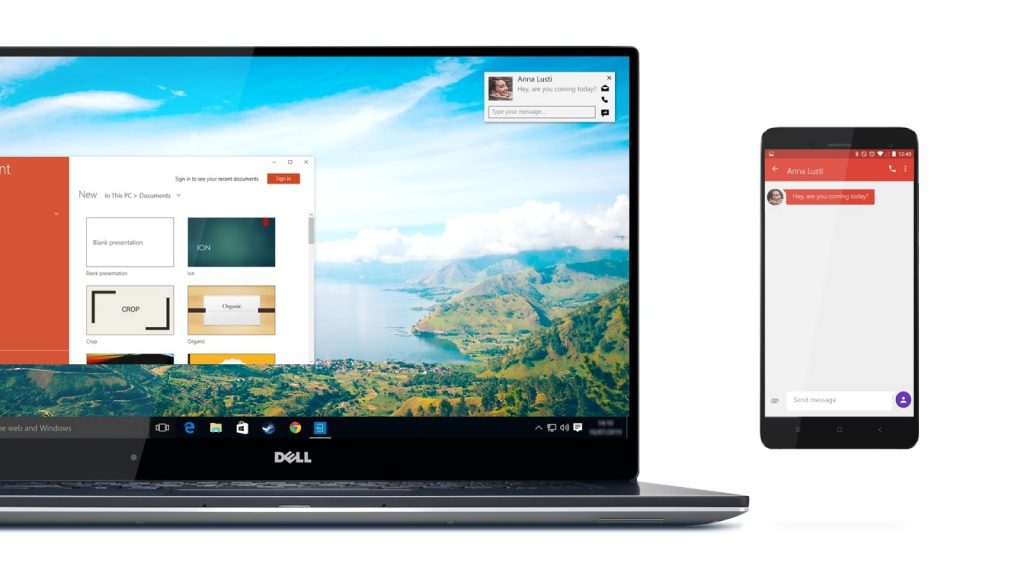
SOURCE: Dell










If it does calls from the laptop speakers and mic (via my cell number) I am in. Only thing I miss from my Mac.