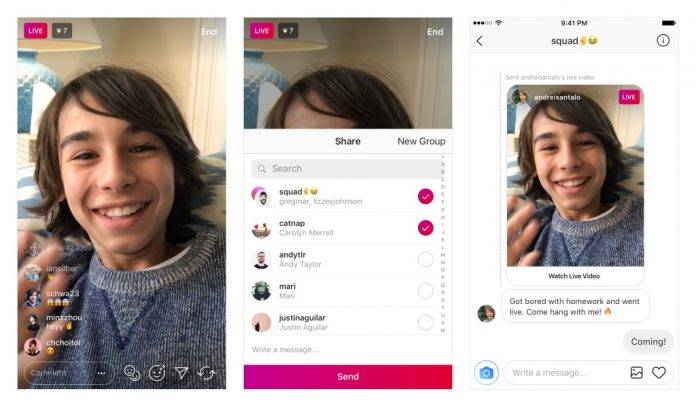
Not all people are always on Instagram so they won’t be able to know if you’re doing a Live Video. You can post something beforehand or send a message to friends to let them know you’re going live in a bit. But now Instagram is making it easier for you to let people know by allowing you to share Live Videos (yours or someone else’s) through Direct. This is part of the Facebook-owned photo-sharing giant’s efforts to further strengthen other features of the app, especially its direct messaging function.
When you’re already doing your Live Video, you just need to tap the Direct icon at the bottom and then send it to your friends that you want to watch your current video. The same way, when you’re watching a Live Video of someone and you think your friend may be interested, just tap on the Direct icon to send it to their private Inbox. They will only be able to watch the video if it’s currently broadcasting, but once it’s over, the notification will just indicate that you sent them something but now the video has ended.
If you don’t want people sharing your Live Video via Direct, you can disable the feature in the settings. And of course, if you have a private account, only your friends can see your live stream. The feature is for you to be able to share Live Videos in real time to get more interactions with the people you want to interact with.
Update your Instagram to version 26 through the Google Play page and start sending Live Videos through Direct.
SOURCE: Instagram









