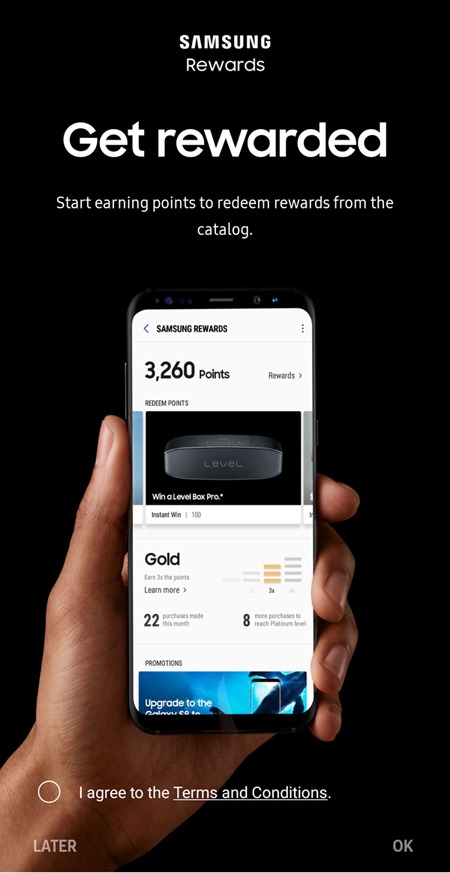You’re probably used to having Chrome as your default browser in your mobile device just because it’s also what you probably use on your desktop. But if you’re a Samsung device owner, you should know that the Samsung Internet browser, available for those on Lollipop and above, is actually pretty good. Now it is rolling out the stable version 6.2 with features that beta users have been enjoying like Night Mode, Tracking Blockers, etc. You will also now get points and prizes for using the browser through Samsung Rewards.
Now that the beta testers have given it a run, time for actual users to enjoy the new features brought by version 6.2. You now get Night mode if you really can’t resist looking at your phone in bed at night and the High Contrast mode that is text in white over a dark background, which is good for visually impaired users. You can also now sync your Chrome desktop bookmarks to Samsung Internet through a Chrome extension. This means you can access your Chrome bookmarks on mobile and then your Samsung Internet bookmarks on your Chrome desktop. You can also enable “Sync with Samsung Cloud” on your Samsung Internet so you can access it on other devices.
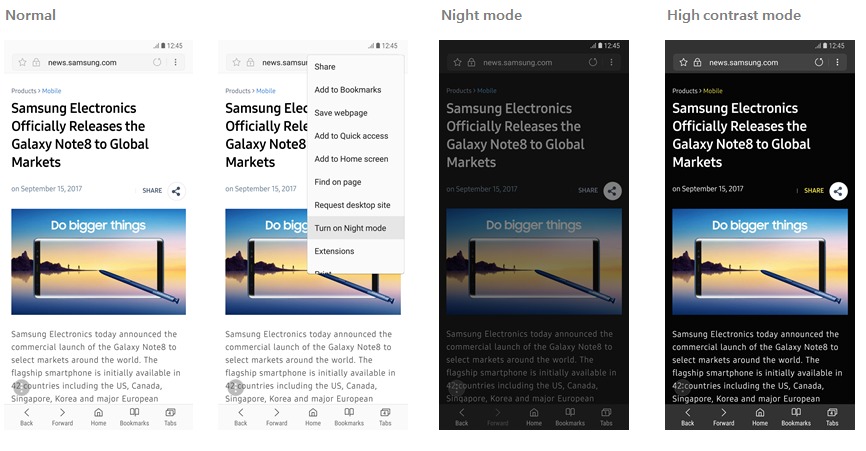
Tracking Blocker is a new built-in extension included in version 6.2 and its main purpose is to stop websites from running invisible trackers that will monitor your online activity. If you’re on Secret Mode on your browser, this is enabled by default so as to further enhance your privacy. But for regular browsing, you’ll have to turn it on. Not only do you disable those trackers but to also make your browsing faster.
And if you need more incentive to shift to Samsung Internet, you will now be rewarded for using it as your default browser, but only if you live in the US. Samsung Rewards is a loyalty rewards program where you get points for using Samsung apps and buying Samsung products. You can use your points to redeem gift cards, products, a chance to win vacations, and other discounts and treats. You can check out the rewards catalog through the Samsung Pay app. And if you haven’t used Samsung Rewards yet, you get 100 points just for signing up.