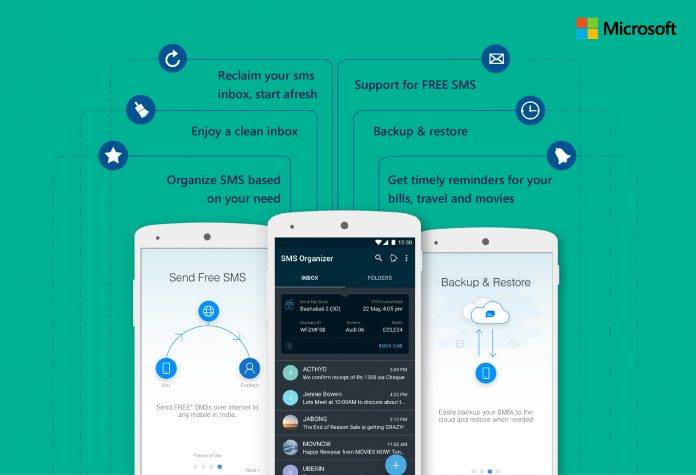
If you like more control and features over your SMS, you will probably be disappointed that the Microsoft SMS Organizer is actually only available in India. The app helps you filter your messages so the important ones don’t get lost in the clutter and lets you customize your inbox as well. The latest update to the app, version 1.0.31 brings a couple of new features that make it even more useful: a scheduler for your SMS and a message signature to accompany your messages.
If you regularly send SMS to several people, either for business or personal reasons, the new SMS scheduling option will come in handy for you as you can choose the time and date when the message will be sent. It functions like the schedule option that you have for certain social networks like Facebook’s Pages or Twitter. Just create an SMS like you normally would, but instead of pressing Send, choose the little calendar icon on the bottom left then pick the date and time, and then it will be sent as scheduled.
You can also now add a message signature, just like the email signature that most businesses use. This is useful for businesses or services that would need to be constantly identified when sending an SMS to their customers or even potential customers. Just go to the Settings > SMS Options > Message Signature and start creating your own. It will then accompany all the SMS that you send out.
The update also brings Group Notifications, the ability to handle more OTP patterns, and fixing the notifications for multi-user devices. Of course, the usual bug fixes and improvements are also here. So if you’re in India and you’re using the Microsoft SMS Organizer, update now.
VIA: WinCcentral









