
If you’ve been using Outlook as your main email client for your Android mobile device for some time now, you might have been jealous of your iOS counterparts since they received the update that allows add-ins earlier than you. But now you will be able to catch up as they are rolling out add-ins for those who have Outlook.com and Office 365 commercial accounts. Some familiar favorites like Evernote, Trello, Microsoft Dynamics, etc are included as well as some new apps that can help in your productivity.
To be able to choose which add-ins you want to utilize for your Outlook app, just go to the Settings and Add-ins section of your app. Tap on the + sign next to the ones you want to enable. Some of the previous apps that were already previously activated are Evernote (save your emails to a project notebook), Microsoft Dynamics 365 (look up contracts, appointments, new records), Microsoft Translator (translate emails), Nimble (insights on contacts), OnePlaceMail (save emails and attachments to SharePoint), Smartsheet (task management and project information), and Trello (associate emails with boards and cards on the project management app).
As for the new add-ins, you have several that can add to your productivity. Wrike is an online project management software for teams and you can create tasks from emails and collaborate in real-time. JIRA is a deep developer tool integration for software projects while MeisterTask is a task manager that adapts to your team’s workflow. Gyfcat is to add a bit more GIF fun while MojiLaLa is for stickers, all for your emails.
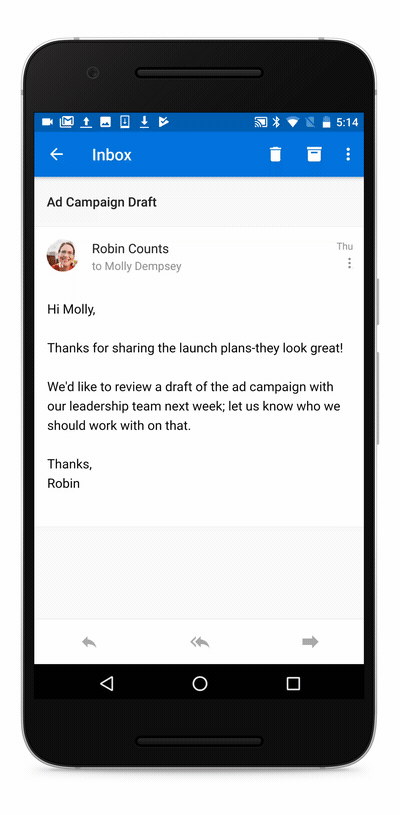
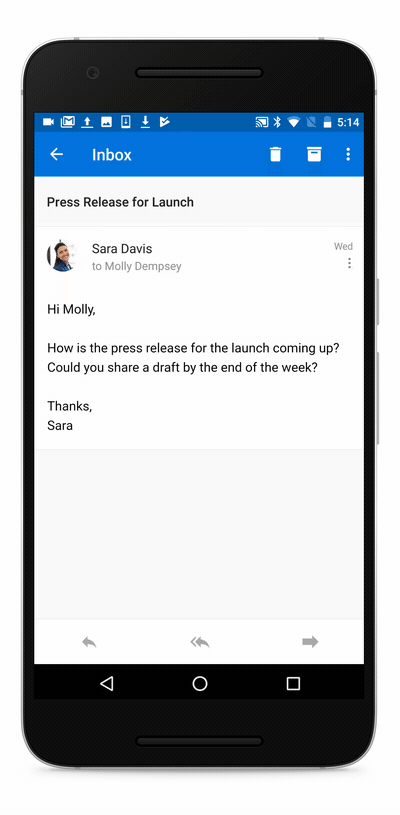
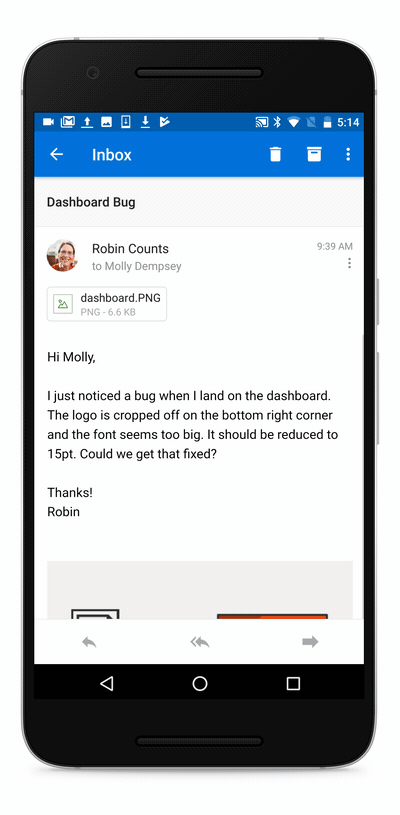
So update your Outlook for Android to the latest version so you can choose which add-ins to include and to make you and your team’s life a bit easier. If you use a Gmail account for your Outlook, this feature will be added in the next few months.
SOURCE: Outlook









