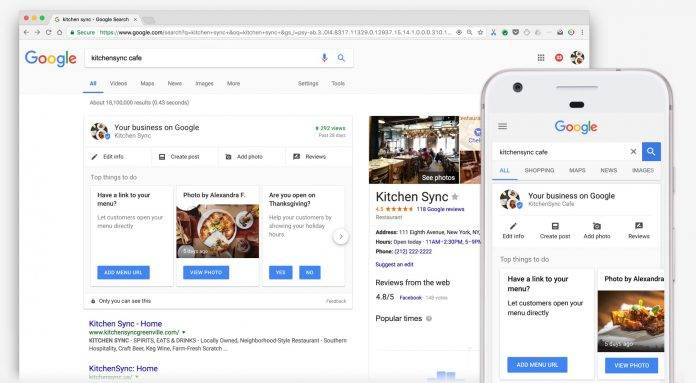
Remember the good ‘ole days of the yellow pages? No? Well, obviously it hasn’t been a thing anymore for the past decade or so. But what has kind of replaced it is the Google business listing. The tech giant says that those who are listed are 38% more likely to get in-store visits and 29% are most likely to see a purchase. That’s why to further encourage businesses to list themselves on Google, you can now manage your business dashboard right from the Google Search page itself.
When you search for your business listing, you will find your business dashboard right there on Google Search itself. From there you can enhance your listing and update all your information, add photos and posts, and you can even see how many people are viewing your business listing and how it is performing in terms of views and interactions. You will also be able to know if people uploaded photos of your store or restaurant.
All you have to do is find your business on the search page (you have to be signed in to your Google business account of course) and just above your search results, you’ll see a menu. If you click on edit, it will highlight the fields that you can edit. You can also upload photos directly without having to go to your actual dashboard.
In case you don’t have your business listed on Google yet, maybe it’s about time that you did. Adding and updating and even getting verified is not that complicated. Unless you still prefer the actual yellow pages.
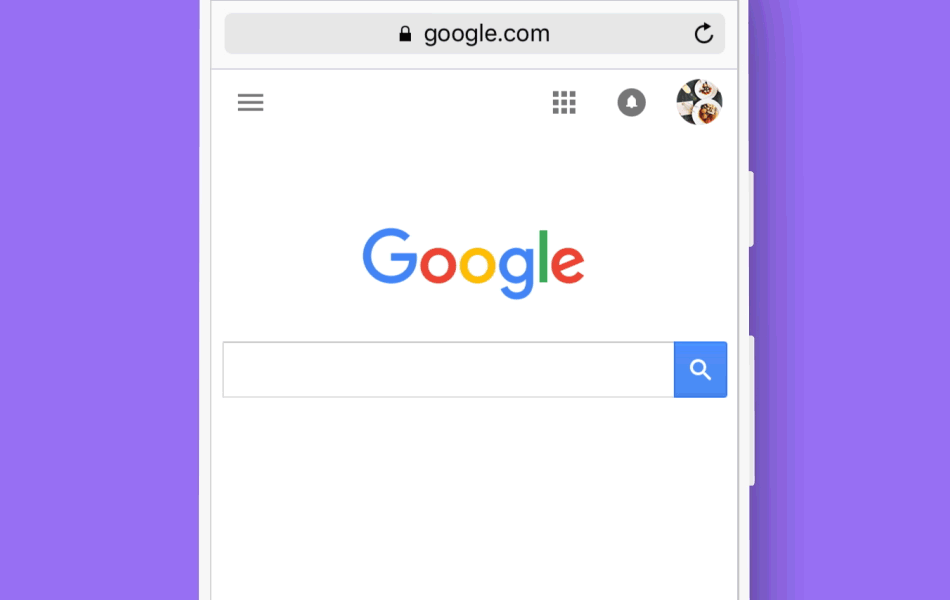
SOURCE: Google









