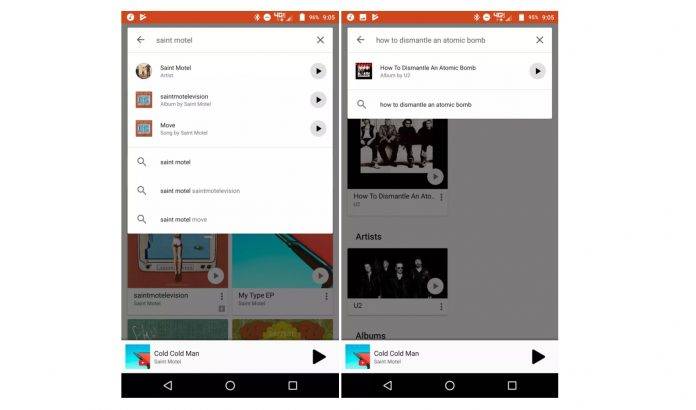
When you’re searching for a particular song or artist or album on your music streaming service, you probably are not looking for search suggestions since you already know what you want to listen to or buy. But previously, Google Play Music did just that and it was kind of not helpful (unless you really didn’t know what you were looking for). It looks like they’ve listened to feedback as the new interface now lists the song, album, or artist that you’re looking for and you can even play them inline.
So now when you search for something on your Google Play Music app, the first three results you will see are the artist, album, or song that you’re looking for. On the left side is the artwork for the album or artist and on the right side, you’ll see a play button so you can play it and see if it’s the right song you’re looking for. If it’s an artist you’re searching for, it will shuffle the songs from said artist when you play it. You can still see the search suggestions but they are now pushed down and are limited to three results.
This change is applicable to the search dropdown from anywhere in the Play Music app. It will co-exist with the full search page of course, but having it on the dropdown results is a pretty big time-saver, if you already know what you’re looking for.
This seems to be a server-side update, but we’ve seen the new feature on both version 7.9 and 7.10 of the Google Play Music app for Android devices. Just check if your device and app are already included in the rollout.
VIA: 9 to 5 Google









